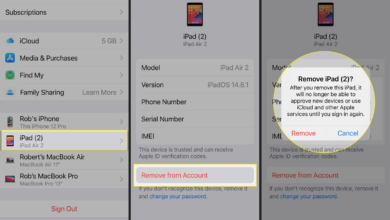How to Boost Your Daily Workflow Using AI Assistants
Boost your daily workflow using AI assistants to automate tasks, enhance productivity, and streamline operations. Discover top tools and strategies.
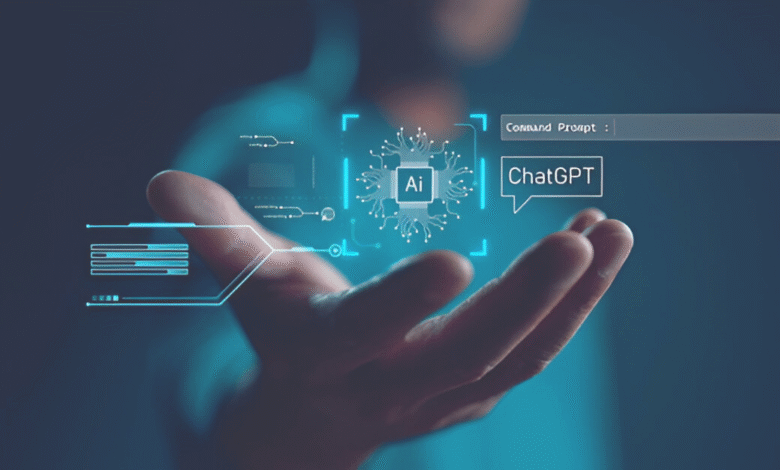
AI assistants are transforming the way we work, offering powerful tools to boost your daily workflow with unmatched efficiency. From automating repetitive tasks to providing real-time insights, these intelligent systems help professionals across industries work smarter and faster. Whether you’re managing emails, scheduling meetings, or analyzing complex data, AI assistants can handle routine processes, freeing up your time for high-value tasks. By integrating these tools into your routine, you can minimize errors, accelerate productivity, and stay ahead in today’s competitive landscape.
The rise of AI-powered assistants like ChatGPT, Microsoft Copilot, and Google Bard has made advanced automation accessible to everyone. These tools don’t just follow commands they learn from interactions, predict needs, and adapt to your work style. Whether you’re a business leader, entrepreneur, or creative professional, leveraging AI can boost your daily workflow by eliminating bottlenecks and enhancing decision-making. The key lies in understanding how to implement these solutions effectively so let’s explore the best strategies to maximize their potential.
How to Boost Your Daily Workflow Using AI Assistants
Understanding AI Assistants and Their Capabilities
AI assistants are software programs powered by artificial intelligence, machine learning, and natural language processing. They can perform a wide range of tasks, from scheduling meetings and answering emails to generating reports and analyzing data. Popular AI assistants like ChatGPT, Google Bard, Microsoft Copilot, and specialized business tools like Jasper and Notion AI are transforming industries by reducing manual workload and improving accuracy.
Automating Repetitive Tasks
One of the biggest advantages of AI assistants is their ability to automate mundane, time-consuming tasks. For instance, AI-powered email filters can prioritize important messages, while chatbots can handle customer inquiries without human intervention. Tools like Zapier and Make (formerly Integromat) allow users to create automated workflows between different applications, eliminating the need for manual data entry. By delegating repetitive tasks to AI, professionals can focus on strategic decision-making and creative problem-solving.
Enhancing Communication and Collaboration
AI-driven communication tools like Grammarly and Otter.ai improve written and verbal interactions by offering real-time corrections and transcriptions. Virtual meeting assistants, such as Fireflies.ai, can join calls, take notes, and summarize key points, ensuring no critical information is missed. Additionally, AI-powered project management platforms like Trello and Asana use predictive analytics to optimize task delegation and deadlines, fostering better team collaboration.
Data Analysis and Decision-Making Support
AI excels at processing large datasets quickly, providing actionable insights that would take humans hours to compile. Business intelligence tools like Tableau and Power BI leverage AI to generate visual reports, identify trends, and forecast outcomes. For marketers, AI-powered analytics platforms can track campaign performance, optimize ad spend, and personalize customer experiences. By relying on AI for data-driven decisions, businesses can minimize risks and maximize growth opportunities.
Personalized Productivity Boosters
AI assistants can also tailor productivity strategies based on individual work habits. Apps like Todoist and Microsoft MyAnalytics use AI to suggest optimal task schedules, remind users of deadlines, and even recommend focus periods. Voice-activated assistants like Siri and Alexa help manage daily routines by setting reminders, sending quick messages, and controlling smart devices, further streamlining personal efficiency.
Overcoming Challenges and Ethical Considerations
Data Privacy and Security Risks
As AI systems process vast amounts of sensitive information, organizations must implement robust encryption, access controls, and compliance with regulations (GDPR, CCPA) to prevent breaches. The challenge lies in balancing AI’s data hunger with user confidentiality.
Algorithmic Bias and Fairness
AI models trained on historical data often perpetuate existing biases. Regular audits for discriminatory patterns (in hiring, lending, or healthcare decisions) and diversifying training datasets are critical to ensure equitable outcomes.
Over-Reliance on Automation
Excessive dependence on AI can erode human skills and judgment. Organizations should maintain “human-in-the-loop” systems where critical decisions require review, preserving accountability and institutional knowledge.
Transparency and Explainability
Many AI systems operate as “black boxes.” Developing interpretable models and maintaining clear documentation of AI decision-making processes builds trust and helps troubleshoot errors.
Job Displacement Concerns
While Artificial intelligence augments productivity, workforce transitions are inevitable. Proactive strategies like reskilling programs and redefining roles to focus on AI collaboration can mitigate disruption.
Intellectual Property and Ownership
Ambiguity surrounds AI-generated content ownership. Clear policies must define whether outputs belong to users, developers, or the AI itself particularly in creative fields and patent applications.
Future Trends in AI-Powered Workflows
Hyper-Personalized AI Assistants
Future AI tools will leverage deeper user behavior analysis to deliver bespoke workflow recommendations, adapting in real-time to individual work styles, preferences, and even emotional states for unmatched efficiency.
Seamless Cross-Platform Integration
Next-gen AI will break down app silos, autonomously connecting disparate tools (email, CRM, design software) into unified workflows think an AI that drafts meeting notes in Notion, logs action items in Asana, and schedules follow-ups in Outlook without manual input.
Predictive and Proactive Automation
Beyond reactive task completion, AI will anticipate needs before they arise—automatically preparing quarterly reports based on calendar patterns or pre-drafting client emails by analyzing communication history.
Voice-First and Conversational Interfaces
The rise of natural language processing will shift workflows toward voice-driven interactions, enabling complex task execution (data analysis, presentation creation) through casual dialogue with AI counterparts.
Generative AI for Content Creation
Advanced models will evolve from text generation to fully producing polished deliverables—automating everything from code debugging to video editing while maintaining brand voice and compliance standards.
Emotionally Intelligent Task Management
AI will begin interpreting stress levels and cognitive load via biometric data (keystroke patterns, calendar density) to dynamically reprioritize tasks and suggest mental health breaks.
Self-Optimizing Workflow Systems
Machine learning algorithms will continuously analyze productivity bottlenecks, automatically testing and implementing workflow tweaks—like adjusting notification schedules or restructuring team collaboration patterns.
Augmented Reality Workspaces
AR/VR integrations will allow AI assistants to project interactive workflow visualizations into physical spaces—think virtual sticky notes rearranged by AI or 3D data models manipulated through gesture controls.
Human-AI Hybrid Collaboration
The future will emphasize “co-elevation” where AI doesn’t just assist but challenges human thinking playing devil’s advocate in strategy sessions or suggesting unconventional solutions drawn from cross-industry datasets.
Read More: Automation Tools That Are Supercharging Business Growth
Conclusion
AI assistants have proven to be game-changers in modern productivity, offering innovative ways to boost your daily workflow through automation, data analysis, and intelligent task management. By integrating these tools into your routine, you can reclaim valuable time, reduce manual errors, and focus on high-impact work. Whether you’re streamlining communications, optimizing schedules, or generating insights, AI empowers you to work smarter and more efficiently. The key is to identify the right tools for your specific needs and implement them strategically for maximum benefit.
As technology continues to evolve, AI assistants will only become more sophisticated, further enhancing their ability to boost your daily workflow. Staying updated on the latest advancements and continuously refining your AI-powered processes will ensure you remain competitive in an increasingly digital world. The future of work is here embrace AI assistants today and unlock new levels of productivity, creativity, and success in your professional journey.
FAQs
How can AI assistants improve productivity?
AI assistants automate repetitive tasks, streamline communication, and provide data insights, allowing users to focus on high-value work.
Are AI assistants secure for business use?
Most reputable AI tools comply with data security standards, but businesses should review privacy policies and implement additional safeguards.
Can AI replace human jobs?
AI enhances productivity but is best used as a support tool rather than a full replacement for human creativity and decision-making.
What are some free AI productivity tools?
Free options include Google Bard, ChatGPT (free tier), Trello, and Grammarly, offering basic automation and productivity features.
How do I choose the right AI assistant?
Identify your workflow needs—whether it’s task automation, data analysis, or communication—and select an AI tool that aligns with those requirements.