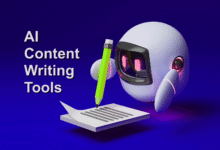Best Social Media Automation Tools for Busy Creators
Discover the best social media automation tools for busy creators to save time, boost engagement, and grow your audience effortlessly.

For busy creators, social media automation tools are essential for maintaining a strong online presence without sacrificing productivity. Juggling multiple platforms, creating content, and engaging with followers can quickly become overwhelming. Automation tools help streamline these tasks by scheduling posts in advance, analyzing performance metrics, and even generating content ideas freeing up valuable time for creators to focus on what they do best: creating amazing content.
The right social media automation tools can transform a chaotic posting schedule into a well-oiled machine. From AI-powered caption generators to advanced scheduling platforms, these tools ensure consistent engagement while optimizing content for maximum reach. Whether you’re a solo creator or managing a brand, leveraging automation can help you stay organized, save time, and grow your audience efficiently without losing the personal touch that makes your content unique.
Best Social Media Automation Tools for Busy Creators
The Importance of Social Media Automation for Creators
Social media has evolved from a simple networking tool into a full-fledged content ecosystem where consistency and engagement are crucial for success. For creators, maintaining an active presence across multiple platforms is not just time-consuming but often overwhelming. Manual posting, real-time engagement, and tracking performance metrics can eat into valuable hours that could be spent brainstorming ideas, refining content, or collaborating with brands. This is where social media automation tools come into play.
Top Social Media Automation Tools for Creators
Hootsuite
Hootsuite remains one of the most popular social media automation tools for creators and businesses alike. Its dashboard allows users to manage multiple platforms Facebook, Instagram, Twitter, LinkedIn, Pinterest, and YouTube from a single interface. Key features include post scheduling, content curation, and performance analytics. One of Hootsuite’s standout features is its bulk scheduling option, which lets creators upload hundreds of posts at once, ideal for those who plan content months in advance. Additionally, its AI-powered “OwlyWriter” assists in generating post ideas and captions, saving creators from writer’s block. The analytics dashboard provides detailed reports on engagement, follower growth, and best-performing content, helping creators refine their strategies over time.
Buffer
Buffer is another excellent choice for creators who prefer a clean, user-friendly interface. It supports major platforms like Instagram, Facebook, Twitter, LinkedIn, and Pinterest. While it lacks some of Hootsuite’s advanced features, its simplicity makes it ideal for solo creators and small teams. Buffer’s standout feature is its intuitive scheduling calendar, which allows drag-and-drop adjustments. The “Optimal Timing Tool” automatically suggests the best times to post based on audience activity. Additionally, Buffer’s analytics provide clear insights into post performance, helping creators understand which content resonates most with their audience.
Later
Later is a favorite among Instagram-focused creators due to its visual content calendar and advanced Instagram scheduling capabilities. Unlike many tools that rely on push notifications for Instagram posts, Later allows true auto-publishing for business accounts. Its “Linkin.bio” feature turns Instagram into a shoppable feed by linking each post to a specific URL ideal for creators monetizing their content. Later also offers a media library for organizing visuals and a hashtag suggestion tool to improve discoverability.
MeetEdgar
MeetEdgar takes a unique approach by recycling evergreen content, ensuring that high-performing posts get reshared without manual effort. This is particularly useful for creators who produce timeless content, such as tutorials, tips, or inspirational quotes. Edgar categorizes posts into libraries (e.g., blog posts, promotions, FAQs) and automatically rotates them, preventing repetitive manual uploads. It also integrates with major platforms, including Facebook, Twitter, and LinkedIn.
Zapier
While not exclusively a social media tool, Zapier connects apps to automate workflows. For example, creators can set up “Zaps” to automatically share new blog posts on social media or save Instagram mentions to a Google Sheet. Its flexibility makes it a powerful addition to any creator’s toolkit, especially when combined with other social media automation tools.
ChatGPT & AI Tools
Artificial intelligence powered tools like ChatGPT, Jasper, and Copy.ai help creators generate captions, blog ideas, and even video scripts in seconds. While not full-fledged schedulers, they significantly reduce content creation time. For instance, ChatGPT can draft multiple post variations, suggest trending hashtags, or even respond to common comments freeing creators to focus on engagement and strategy.
Challenges of Best Social Media Automation Tools
Loss of Authentic Engagement
One of the biggest criticisms of automation is that it can make interactions feel robotic. Followers value genuine conversations, and overly scheduled or AI-generated responses may come across as impersonal. Striking a balance between automated posts and real-time engagement is crucial to maintaining trust and connection with your audience.
Platform Algorithm Limitations
Social media algorithms prioritize fresh, real-time content. Over-reliance on scheduling tools may reduce visibility, as platforms like Instagram and Facebook favor active, in-the-moment engagement. Creators must supplement scheduled posts with live interactions, stories, and trending topic participation to stay relevant.
Risk of Over-Automation
Automating too many tasks such as direct messages, comments, and repetitive posts—can lead to a lack of originality. Audiences quickly notice when content feels recycled or lacks a human touch. The best approach is to use automation for repetitive tasks while keeping creative and strategic decisions manual.
Technical Glitches and Errors
Automation tools aren’t flawless. Scheduling errors, failed posts, or incorrect time zones can disrupt a carefully planned content calendar. Additionally, API changes (such as Twitter/X’s recent restrictions) may suddenly limit functionality, requiring quick adjustments.
High Costs for Premium Features
Many automation tools offer free plans with limited capabilities, while advanced features such as multi-platform scheduling, AI content generation, and in-depth analytics often require expensive subscriptions. For solo creators or small businesses, these costs can add up quickly.
Difficulty in Maintaining Brand Voice
AI-powered tools can assist with content creation, but they may struggle to replicate a creator’s unique tone and style. Overusing automated captions or responses can dilute brand personality, making content feel generic rather than tailored to your audience.
Compliance with Platform Policies
Some automation practices, such as aggressive bot commenting or excessive post recycling, violate platform guidelines. Violations can lead to shadowbanning, account suspension, or reduced reach. Staying updated on platform rules is essential to avoid penalties.
Time Investment in Learning Tools
Mastering automation platforms takes time. From setting up workflows to analyzing data, creators must invest hours in learning these tools ironically, the very thing automation is meant to save. Without proper understanding, misuse can lead to inefficiencies.
Read More: SEO Trends for 2025 That Will Make or Break Your Rankings
Conclusion
For creators looking to maximize efficiency, social media automation tools are no longer optional they’re essential. By leveraging platforms that handle scheduling, analytics, and even content creation, busy professionals can maintain a consistent online presence without being chained to their devices. The key is finding the right balance between automation and authentic engagement to keep your audience connected and growing.
Ultimately, the best social media automation tools empower creators to work smarter, not harder. Whether you’re using AI-assisted content generators or advanced scheduling dashboards, these solutions free up valuable time for creativity and strategy. By implementing the right tools for your workflow, you can streamline your social media efforts while focusing on what truly matters producing high-quality content that resonates with your audience.
FAQs
What are the best free social media automation tools?
Buffer, Later, and Hootsuite offer free plans with basic scheduling features. Canva also provides free design templates for social media posts.
Can automation hurt engagement on social media?
If overused, automation can make interactions feel robotic. Balance scheduled posts with real-time engagement to maintain authenticity.
How do I choose the right automation tool?
Consider your primary platforms, budget, and key needs (scheduling, analytics, AI assistance). Test free trials before committing.
Is it safe to automate Instagram posts?
Yes, tools like Later support auto-publishing for business accounts without violating Instagram’s policies.
Can AI tools replace human content creators?
No AI assists with repetitive tasks, but human creativity and emotional connection remain irreplaceable in content creation.