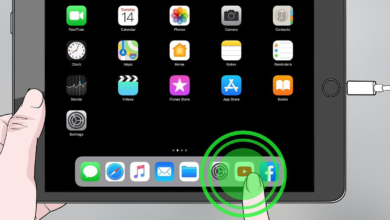How to Unblock Someone on TikTok: Step By Step Guide.

TikTok Blocking
Before delving into unblocking, it’s essential to understand what blocking means on TikTok. When you block someone on TikTok, you restrict that user from interacting with you on the platform. This action effectively prevents them from viewing your content, sending you messages, or engaging with your profile in any way.
Understanding the Implications of Blocking on TikTok
Impact on Engagement
Blocking someone on TikTok can have significant implications that extend beyond the immediate action of restricting their access to your profile. One of the primary consequences of blocking is its impact on engagement dynamics within the TikTok ecosystem. When you block a user, you effectively sever the potential for any form of interaction between you and that individual. This means that they won’t be able to view your content, like or comment on your posts, or interact with you in any way. As a result, blocking can lead to a reduction in engagement metrics such as likes, comments, and shares, as the blocked user is unable to contribute to your content’s visibility and reach.
Moreover, the effects of blocking on TikTok extend to the platform’s algorithmic processes and content distribution mechanisms. TikTok’s algorithm takes into account various factors, including user engagement and interactions, to determine the visibility of content on users’ feeds. By blocking certain users, you may inadvertently disrupt the algorithm’s understanding of your social circle and preferences, potentially affecting the distribution and reach of your content. This means that blocking could impact not only your direct interactions with the blocked user but also the overall visibility and exposure of your content to other users on the platform. As a result, users need to consider the broader implications of blocking on TikTok’s algorithmic processes and their online presence.
Step-by-Step Guide to Unblock Someone on TikTok
If you’ve previously blocked on TikTok and now wish to Unblock Someone on TikTok, follow these simple steps:
Accessing Your TikTok Account
Firstly, open the TikTok app on your mobile device and log in to your account if you haven’t already done so.
Navigating to the Blocked Accounts List
Once logged in, navigate to your profile by tapping on the “Me” icon located at the bottom right corner of the screen. From there, access your settings by tapping on the three dots in the top right corner. Scroll down and select “Privacy and safety.”
Selecting the Profile to Unblock Someone on TikTok
Within the “Privacy and safety” settings, locate and tap on “Blocked accounts.” Here, you’ll find a list of all the users you’ve previously blocked on TikTok. Browse through the list and select the profile you wish to Unblock Someone on TikTok.
Confirming the Unblock Someone on TikTok Action
After selecting the user’s profile, TikTok will prompt you to confirm the unblock action. Confirm by tapping on the “Unblock” option. Once confirmed, the user will be unblocked, and they’ll be able to interact with your profile again.
Additional Tips for Managing Blocked Users
Considerations Before Unblocking
In addition to understanding the process of blocking and its implications on TikTok, it’s crucial to consider some additional tips for effectively managing blocked users on the platform. Firstly, before deciding to unblock someone, take the time to reflect on the reasons why you initially blocked them. Evaluate whether the circumstances have changed or if there’s been any resolution to the issues that led to the block. This introspection can help you make a more informed decision about whether or not to unblock the user.
Monitoring Interaction After Unblock Someone on TikTok
After unblocking a user, it’s essential to monitor the interactions with the user after unblocking them. Keep an eye on their behavior and how they engage with your content to ensure that the issues that led to the block have been addressed. If the problematic behavior persists or escalates after unblocking, you may need to reconsider the decision and take further action, such as re-blocking the user or reporting their activities to TikTok’s support team. By staying vigilant and proactive in managing interactions with previously blocked users, you can maintain a positive and safe environment on TikTok for yourself and other users.
Read More: 7 Best Social Media Tips on How to Catch Instagram Stalkers
Conclusion
FAQs
Can a user tell if they’ve been unblocked on TikTok?
No, TikTok does not notify users when they’ve been unblocked by someone. However, they’ll regain access to your profile and content.
Is there a limit to the number of users I can block on TikTok?
TikTok does not impose a specific limit on the number of users you can block. However, use blocking judiciously to maintain a positive experience on the platform.
Can I re-block someone after unblocking them on TikTok?
Yes, you can re-block a user if necessary. Simply follow the same steps outlined in the guide to block them again.
Will unblocking someone on TikTok restore previous interactions?
Unblocking someone on TikTok allows them to interact with your profile again, but it does not restore any previous interactions or messages.
Can I unblock someone on TikTok from a web browser?
Currently, TikTok’s unblocking feature is only available within the mobile app. You cannot Unblock Someone on TikTok from a web browser.