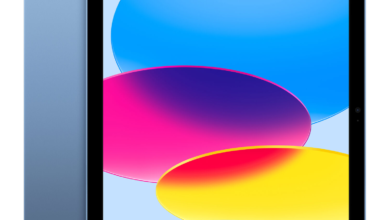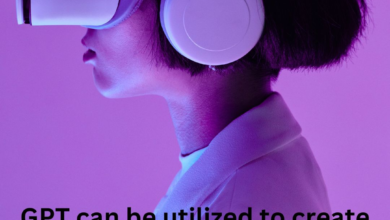In the rapidly evolving landscape of digital entertainment, finding the best streaming device is crucial for an immersive and seamless viewing experience. Your choice of a streaming device can shape the way you consume content, from your favorite movies to the latest TV shows and live events. As technology advances, so do the features and capabilities of streaming devices, making it essential to stay informed about the latest innovations.
Best Streaming Device: Elevate Your Entertainment Experience
In this guide, we will explore the top contenders in the world of streaming devices, aiming to assist you in making an informed decision. Whether you’re a movie buff, a gaming enthusiast, or both, the right streaming device can enhance your entertainment setup. From cutting-edge features to superior performance, we’ll delve into the factors that define the best streaming devices in the market. Let’s embark on a journey to discover the ultimate streaming solution tailored to your unique preferences and elevate your digital entertainment experience to new heights.
Before immersing yourself in the world of streaming devices, take a moment to assess your entertainment needs. Are you a movie buff, a gaming enthusiast, or perhaps a bit of both? Understanding your preferences will guide you toward the device that aligns perfectly with your interests. Additionally, consider the streaming services you love, as not all devices support every platform.
Compatibility Matters
One aspect often overlooked is compatibility. It’s crucial to ensure that the streaming device you choose seamlessly integrates with your TV and other smart devices. Check for operating system requirements to guarantee a smooth integration into your existing setup.
Read More: Amazon Fire TVs can stream directly to hearing implants
Features to Look For
When it comes to features, several elements can significantly impact your viewing experience. Resolution, HDR support, and audio quality are paramount. A device that supports 4K resolution and provides immersive audio can elevate your entertainment experience. Don’t forget to explore additional features like voice control and smart home integration for added convenience.
Device Types
Streaming devices come in various forms—sticks, set-top boxes, and smart TVs. Each type has its unique advantages and disadvantages. Consider your space, budget, and personal preferences to determine which type suits you best.
User Interface and Ease of Use
The user interface can make or break your streaming experience. Opt for a device with a user-friendly interface that simplifies navigation. An easy setup process is also crucial, ensuring you spend less time troubleshooting and more time enjoying content.
Performance and Speed
Nothing ruins a viewing experience like buffering and lag during your favorite show. Investigate the processing power and speed of your chosen device. A faster device guarantees smooth streaming and quicker response times.
Connectivity Options
A stable connection is the backbone of seamless streaming. Evaluate the connectivity options, including Wi-Fi and Bluetooth capabilities. A reliable connection ensures uninterrupted streaming of your favorite content, free from annoying interruptions.
Budget Considerations
While the allure of the latest and greatest devices is tempting, it’s essential to set a realistic budget. Determine the features you can’t compromise on and find a streaming device that fits your financial plan. Striking a balance between features and cost is key to a satisfying purchase.
Customer Reviews and Ratings
Tap into the wisdom of the crowd by reading customer reviews and ratings. Real-world experiences can provide valuable insights into the performance and reliability of a streaming device. Pay attention to recurring themes in reviews to make an informed decision that aligns with your expectations.
Future-Proofing Your Choice
Technology evolves rapidly, and so should your streaming device. Choose a device that can stand the test of time by considering future advancements in streaming technology. Selecting a device that will remain relevant for years to come ensures a wise and future-proof investment.
Comparing Popular Brands
Explore the landscape of popular streaming device brands. Each brand has its strengths and weaknesses. Understanding these nuances will guide you toward a device that aligns with your priorities and meets your specific needs.
Tips for Optimizing Streaming Quality

Streaming quality is the cornerstone of an enjoyable viewing experience. Whether you’re binge-watching your favorite series or diving into a blockbuster movie, optimizing your Streaming Device quality can significantly enhance the overall enjoyment. Here are some practical tips to ensure you get the most out of your streaming device:
Check Your Internet Speed
The first and foremost consideration for optimal Streaming Devices quality is your internet speed. A higher internet speed ensures smoother playback, especially for high-definition content. Aim for a minimum of 25 Mbps for seamless streaming in HD.
Use a Wired Connection When Possible
While Wi-Fi is convenient, a wired connection can provide more stability and speed. If your streaming devices allows it, connect directly to your router using an Ethernet cable for a more reliable connection.
Close Background Applications
Running multiple applications simultaneously can strain your device’s resources. Before starting a Streaming Device session, close unnecessary background applications to free up processing power and ensure smoother playback.
Adjust Video Quality Settings
Most streaming services allow you to adjust video quality settings. If you experience buffering or lag, consider lowering the video quality. On the other hand, if you have a robust internet connection, increasing the quality can enhance your viewing experience.
Troubleshooting Common Issues
Even with the best devices, issues can arise. Arm yourself with knowledge on troubleshooting common problems. Whether it’s buffering, connection issues, or software glitches, being prepared with solutions ensures a seamless Streaming Device experience.
Read More: How to Start Streaming Movies & TV
Conclusion
In conclusion, selecting the best streaming devices is a decision that goes beyond mere technical specifications. It’s a process that involves understanding your unique entertainment needs, considering compatibility, and weighing the features that matter most to you. With the plethora of options available, making an informed decision is crucial to ensuring a seamless and personalized streaming experience.
Throughout this guide, we’ve delved into various aspects of choosing a streaming devices, from understanding your preferences to troubleshooting common issues. Each step in the process plays a vital role in shaping your overall viewing experience.
By taking the time to assess your entertainment needs and considering factors like device type, user interface, and connectivity options, you pave the way for a customized and enjoyable Streaming Device journey. Features such as 4K resolution, HDR support, and advanced audio capabilities can further elevate your digital entertainment to new heights.
FAQs: Best Streaming Device
Can I use a streaming stick on any TV?
Streaming sticks are designed to work with most modern TVs that have an HDMI port. Ensure your TV is compatible before making a purchase.
Do all streaming devices support 4K resolution?
Not all streaming devices support 4K resolution. Check the specifications of the device to confirm its video capabilities.
Are smart TVs better than standalone streaming devices?
Smart TVs integrate streaming capabilities, but standalone devices offer more flexibility and can be upgraded independently of the TV.
What internet speed is recommended for smooth streaming?
A minimum internet speed of 25 Mbps is recommended for smooth streaming in high definition.
Can I use multiple streaming devices on the same TV?
Yes, you can use multiple streaming devices on the same TV, but it may require switching between inputs.