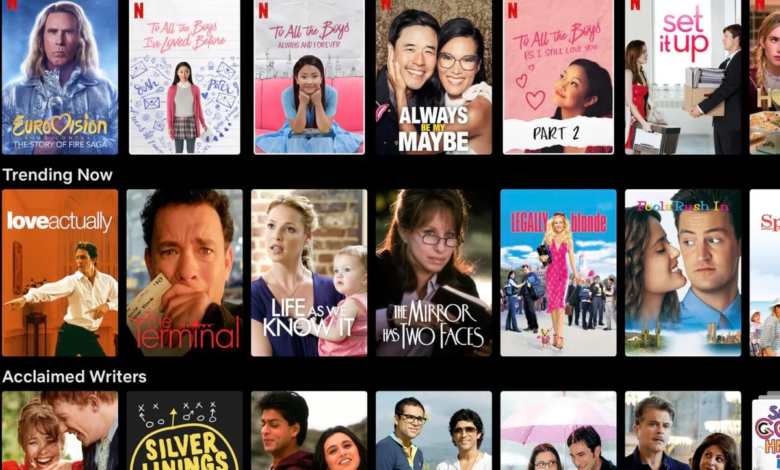
Don’t just stick with your favorites or the Top 10. Peek behind the curtain.
If account-sharing fees for Netflix are on your mind, you might be considering packing in a few marathon viewing sessions before the major change. But before you start your next streaming binge, keep in mind that the best ways to discover new content on Netflix aren’t by repeatedly browsing through the same list of TV shows and movies. Additionally, they don’t make it easy to discover other specialized genres that you might enjoy.
However, there is a method for specifically locating the content you’re looking for by genre-filtering the Netflix library: Netflix codes. Learn how to use Netflix codes to choose your own next binge-watch instead than just trusting the algorithm’s recommendations.
What are Netflix codes?
The Netflix codes are based on a numbering scheme that designates a specific genre or subgenre, and the algorithm uses these codes to classify content and provide recommendations. For more precise results, search Small Town Scares (81496215) rather than browsing through Horror.
Currently, Netflix has 36,000 codes. Please take note that codes cannot be used in Netflix’s mobile apps, only on the website.
Where do I find Netflix’s secret menu?
Visit netflix-codes.com to view the whole list. There are roughly 20 categories, including those for anime, international films, and vintage films. Subgenres within those categories are more narrowly defined. For instance, the code 8711 for horror films also contains 12 more codes, such as those for deep-sea horror films, zombie horror films, teen cries, and more.
How do I use Netflix codes?
The easiest way is by installing the Better Browse for Netflix extension for Chrome. Here’s how:
1. Look up “Better Browse for Netflix” in the Chrome Web Store.
2. Click Add to Chrome.
3. Click Add Extension.
4. Log into your Netflix account in a new tab.
You should now see Browse All next to My List at the top of the Netflix home screen. To manually search or to browse the available subgenres, click there.
Another way is through the Netflix codes website. Here’s how:
1. Open a browser on your PC or mobile device and go to netflix-codes.com.
2. Discover the genre or subgenre that interests you.
3. Press the code next to the desired genre or subcategory.
4. If the Netflix app is already loaded on the device you’re using, it should launch and transport you straight to the genre or subgenre you selected. It will launch Netflix in your browser if you don’t already have it installed, allowing you to see the specific movies and TV series that are offered.
5. Click the movie’s title to start it.
You can also use the Netflix codes manually in your browser. Here’s how:
1. Open a browser on your PC or mobile device and go to netflix-codes.com.
2. Discover the genre or subgenre that interests you.
3. Type the URL http://www.netflix.com/browse/genre/INSERTNUMBER in a new tab, replacing INSERTNUMBER with the code for the desired genre or subgenre.
4. You’ll be directed to Netflix where you can browse the selection of movies there.
From there, you can either make a mental note of the movie you want to watch and go back to the app on your preferred device, or log in to watch in your browser.











