Malware and viruses are only two of the many elements that might impair the functionality of your computer. Examine your hard disc, though, before you panic. Your computer’s performance will decline as you approach its maximum capacity. How much free space is required is shown below.
It is especially true for parts with moving elements that computer components don’t last forever. Despite the increasing use of solid-state drives (SSDs), older devices and more affordable modern PCs continue to use the outdated traditional hard disc drives (HDDs).
Here is how long you can anticipate your HDD lasting, whether you are using a computer that is ten years old or are shopping for a new one.
The study
You might not give your hard drive a second thought, but if it malfunctions, you might lose everything, including pictures, movies, work papers, notes, and more.
A backup and storage business called Backblaze has published its 2022 report on hard drive failure rates. The analysis contained 230,921 discs and data spanning three years, up to 2020.
There are several things to take into account in this case, including the quantity of each disc, how long Backblaze kept them, and how much utilisation they received.
Consider this: A drive type with 20,000 instances (drive count) and an average age of 14 months will be used more frequently (1,500 examples) than a drive type with an average age of 25 months.
In light of that, let’s examine some highlights:
Only one drive, the 8TB Seagate, was error-free (mode: ST8000NM000A). However, there were only 79 of these drives in use, thus there were few drive days.
The oldest drive is the 6TB Seagate (type ST6000DX000), with an average age of 92.5 months. Its annualised failure rate (AFR) was only 0.11% in 2021; by 2022, it had increased to 0.68%. These statistics are still quite good.
The average age of the 4TB Toshiba drives (model MD04ABA400V) is 91.3 months. This drive’s AFR was 2.04% in 2021 and increased to 3.13% in 2022. (including three drive failures). This is also not too awful.
In 2021, the 16TB Western Digital (model WUH721816ALE6L0) only had a 0.14% AFR; by 2022, that number had increased to 0.12%. Excellent statistics, however bear in mind that the local median age is only 14.9 months.
AFR for the 14TB Seagate (model ST14000NM0138) was high in 2021 at 4.79% and increased to 5.7% in 2022. These drives had an average age of 24.8 months.
HGST drives, which are more expensive and hard to find, performed well. AFR for the 12TB HGST (model HUH72712ALE600) was 0.27% in 2021.
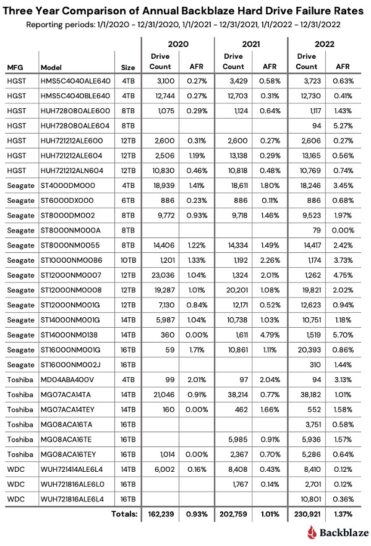
Hard disc failure rates often rise with age. Not surprising at all. AFR increased from 1.01% in 2021 to 1.37% in 2022 overall.
duration of life
The duration of your drive is a question that truly has no one answer. It depends on the drive’s capacity, age, use, manufacturer, and manufacturer. The life expectancy of two separate samples of the same drive may vary greatly.
You should also take cost-effectiveness into account. In the research mentioned above, Seagate drives fared poorly, especially when compared to Western Digital. However, WD drives tend to cost more than Seagate drives.
Backblaze claims that Seagate’s failure rates aren’t high enough to reduce their overall cost-effectiveness during their lifetime.
Examine your hard disc.
Here’s how to check which hard discs your computer is currently using:
To launch the Run dialogue box, use the Windows key + R.
Input msinfo32 and press Enter.
Choose Storage after choosing Components in the left pane.
You can determine the maker and model of your disc drives by selecting Disks.
If you’re looking for a specific figure, a Backblaze research showed that hard disc failure rates are low for the first six years before becoming steadily worse over time. But it doesn’t imply your hard disc, which is seven years old, is useless. Just be more proactive while backing up.
Back everything up before it’s too late
Your trusted computer may occasionally malfunction. No, nasty viruses or even ransomware are what take control of your system—not the hardware or the software.
Think about a hacker getting into your computer and preventing you from accessing your data unless you pay a large price. Keep your PC safe at all times. With the help of our sponsor IDrive, protect your data.
All of your files and folders are synchronised in real-time, and you can control anything from a computer, tablet, or smartphone.

