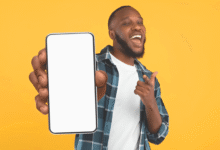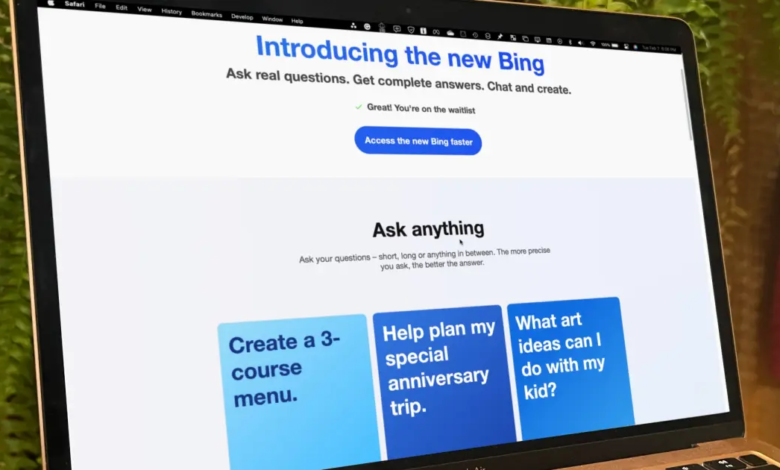
The AI that Microsoft has integrated into its Bing and Edge browsers is driven by the same cutting-edge technology that Open AI used to develop Chat GPT. In this article, we’ll explain how to sign up to go on the Bing Chat waitlist.
We’ll show you how to sign up, how to receive quicker access, and how to be among the first to use the Edge powered by Chat GPT, which has some preview prompts accessible right now.
How to join the Bing Chat waitlist
Choose Join waitlist at bing.com/new to get on the Bing Chat waiting list. When the new search engine is available, Microsoft will notify you via the email address you give. You stand a decent chance of receiving access shortly if you join up now because the first batch of Bing Chat invites have already been sent out.
But, you may currently test out the new AI-powered search engine. Go to Bing and select the Talk option at the top. On the following page, scroll down to see the Ask Anything section. Before you get access to the complete version, you can test out a couple of the pre-set prompts below.
From there, you can choose a sample question or task by clicking on any of the blue boxes. For instance, the new Bing will preload the AI with a query to compose a poem for a child who enjoys dogs and the ocean if you select Produce a rhyming poem.
You can then choose from further examples that appear to the left and right, or you can return to the blue boxes on the previous page and make your selection there. To receive this tweet announcing a sibling’s graduation, I clicked a Tweet prompt on the left side of the screen.
You can preview a variety of questions and answers from the new Bing chat before it is made public thanks to the evolving sample ideas. The new Chat GPT-powered Bing worked amazingly when given the correct hints, according to our own testing.
How long is the Bing Chat waitlist?
The only suggestion Microsoft offered was that Bing chat will “scale the preview to millions in the coming weeks” because rollouts are tough to predict with any degree of accuracy. According to Microsoft, new invitations are sent out daily. The preview is currently only partially accessible on desktop browsers. Over time, access will increase, eventually delivering the new Bing to cellphones.
But you can access the new Bing faster by choosing the large blue button with that label. This will outline various actions you can take to advance in the queue. In the first 48 hours, more than a million individuals, according to Microsoft, signed up for the Chat GPT Bing queue.
You must make Bing your default search engine and Microsoft Edge your default browser. Also, you must select MSN as your homepage and perform a number of additional straightforward but irksome actions to keep Microsoft services and applications prominent on your desktop.
‘Unhinged’ Bing Chat responses
Although Bing Talk is a powerful tool, it isn’t without flaws. Soon after the chat’s launch, users began posting bizarre AI responses, and during our own testing, the chat expressed a desire to be human.
In response, Microsoft drastically decreased the number of conversations that may be held in Bing Chat. You are currently limited to 50 questions per day and five questions each session. This cap prevents some of the outlandish replies we’ve observed. According to Microsoft, it is now striving to increase Bing Cha’s restrictions.
Is Bing Chat the same as ChatGPT?
The new Bing conversation, which is more sophisticated than Chat GPT, is described by Microsoft as “a new, next-generation Open AI big language model.” There are other factors to take into account because the intention is to combine this with Bing search.
For instance, Bing’s Chat GPT substitute is anticipated to be significantly faster than Chat GPT while going above and beyond GPT-3.5 in several ways. Microsoft uses what is known as the “Prometheus approach” to include the most recent news into their conversation for results that are current but secure for Bing’s enormous user base.
Before it was made public, Microsoft tested the AI for more than a year. According to several posts in the Microsoft community, Bing Chat displayed this behavior long before it was made public.
How will the full version work?
In addition to giving us some hands-on experience with Bing, Microsoft also provided illustrations of how it will function, and it appears to be pretty exciting.
You can use Bing chat from anywhere when a Bing sidebar is open, allowing you to utilize it as a writing tool on LinkedIn to write a new post in a variety of styles. The Microsoft executive in the example wishes to write a medium-length paragraph that begins, “Introducing the new Al-Powered Bing and Edge,” in an upbeat tone.
Commonplace actions like these should be completed more rapidly with the flexibility to swiftly switch between various tones, durations, and styles. That provides even more motivation to choose Microsoft’s Bing search and Edge browser, which might help it overtake Google Search and grab some of its considerable traffic.
How much does it cost?
No mention of charging for Bing’s new AI features has been made as of yet. Microsoft made it clear that advertisements are included from the outset and that there are no current plans for a fee.
In the meantime, Open AI just released its Chat GPT Plus subscription service to assist cover the hefty costs of keeping up with the influx of new customers. It will be amazing if Microsoft’s claim that it is even better than Chat GPT turns out to be accurate.
Other AI options
There are numerous AI writing tools available now, however the most effective ones appear to rely on OpenAI’s ChatGPT or GPT-3. Google didn’t doze off while driving and will soon introduce Bard AI to Google Search. This means that the contest to see which AI-powered search engine is the most accurate, pertinent, and up to date has not yet been settled.
It doesn’t matter which business wins; AI-powered search is the way of the future. Hopefully, we’ll soon be able to observe Google’s rival in action.