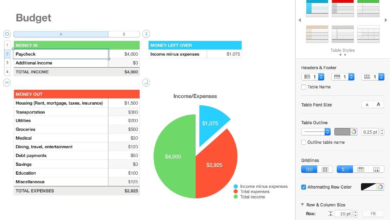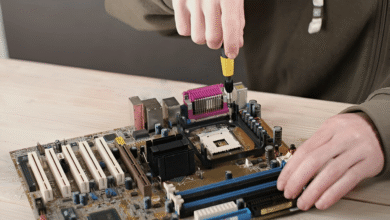Step-by-Step: How to Set Up a Secure Smart Home
Secure smart home setup guide. Learn 10 essential steps to protect your IoT devices from hackers and ensure complete home network security.

Creating a secure smart home is essential in today’s connected world, where convenience should never come at the expense of safety. With the rise of smart devices from voice assistants to security cameras hackers have more opportunities than ever to exploit vulnerabilities. A single weak link in your network can lead to privacy breaches, unauthorized access, or even identity theft. This guide will walk you through the crucial steps to build a secure smart home, ensuring your devices work seamlessly while keeping cyber threats at bay.
The foundation of a secure smart home lies in understanding potential risks and implementing strong protective measures. Many users unknowingly expose themselves to attacks by using default passwords, skipping updates, or neglecting network security. By following a structured approach starting with a fortified network, choosing trusted devices, and maintaining ongoing vigilance you can enjoy the benefits of smart technology without compromising security. Let’s dive into the essential steps to safeguard your connected home.
Step-by-Step How to Set Up a Secure Smart Home
Understanding Smart Home Security Risks
Before diving into setup, it’s essential to recognize the potential vulnerabilities in a Secure Smart Home. Many IoT devices come with weak default passwords, unencrypted data transmissions, and outdated firmware, making them easy targets for cyberattacks. Hackers can exploit these weaknesses to gain access to your network, steal personal data, or even take control of your devices. Understanding these risks will help you take proactive steps toward securing your smart home effectively.
Start with a Secure Network Foundation
The backbone of a secure smart home is a robust and well-protected network. Begin by setting up a strong Wi-Fi password and changing the default credentials on your router. Enable WPA3 encryption, which provides enhanced security compared to older standards. Additionally, consider setting up a separate guest network for your smart devices to isolate them from your primary devices, such as laptops and smartphones.
Choose Reputable Secure Smart Home Devices
Not all Secure Smart Home devices are created equal. Opt for brands with a strong reputation for security, such as Google Nest, Amazon Ring, or Philips Hue. Before purchasing, research whether the manufacturer regularly releases firmware updates to patch vulnerabilities. Avoid cheap, off-brand devices that may lack proper security protocols. Reading user reviews and checking for past security breaches can also help you make an informed decision.
Keep Firmware
One of the most common reasons Secure Smart Home get hacked is outdated software. Manufacturers frequently release updates to fix security flaws, so enabling automatic updates ensures your devices stay protected. Regularly check for firmware updates manually if automatic updates aren’t available. Neglecting this step leaves your devices exposed to known exploits that hackers can easily leverage.
Software Updated
egular software updates patch security flaws and add new features to your devices. Enable automatic updates when possible to ensure continuous protection. For devices without auto-update functionality, check manually at least once a month. Staying current prevents hackers from exploiting known vulnerabilities in outdated systems.
Strengthen Device Authentication
Many smart devices come with default usernames and passwords like “admin” or “1234,” which are easily guessable. Immediately change these credentials to strong, unique passwords. Where possible, enable two-factor authentication (2FA) for an added layer of security. Biometric authentication, such as fingerprint or facial recognition, can also enhance security for devices like smart locks.
Use a VPN for Remote Access
If you access your Secure Smart Home devices remotely, a Virtual Private Network (VPN) encrypts your connection, preventing hackers from intercepting data. Many routers support VPN configurations, allowing you to securely control your Secure Smart Home from anywhere. Avoid using public Wi-Fi to manage your devices unless you’re connected through a VPN.
Secure Your Smart Home Hub
If you use a central hub like Samsung SmartThings or Apple HomeKit, ensure it’s properly secured. Place the hub in a location with limited physical access to prevent tampering. Regularly review connected devices and remove any that are no longer in use. Some hubs also allow you to set up activity alerts, notifying you of any suspicious behavior.
Implement Network Monitoring
Network monitoring continuously scans your smart home devices for suspicious activity or unauthorized access attempts. Use tools like firewalls, intrusion detection systems, or dedicated IoT security apps to track traffic patterns.
Firewalls
A firewall acts as a barrier between your Secure Smart Home devices and potential intruders. Most modern routers come with built-in firewalls, but you can also invest in a dedicated hardware firewall for advanced protection. Network monitoring tools like Fing or Bitdefender BOX can help detect unusual activity, such as unauthorized devices connecting to your network.
Disable Unnecessary Features
Some smart devices come with features like remote access, voice control, or cloud storage enabled by default. If you don’t use these functionalities, disable them to reduce potential attack surfaces. For example, turning off remote access on a smart camera when you’re at home minimizes exposure to external threats.
Regularly Audit Connected Devices
Over time, you may accumulate unused or forgotten smart devices connected to your network. Conduct periodic audits to remove or deactivate devices that are no longer in use. This reduces clutter and eliminates potential security risks from outdated or unsupported gadgets.
Read More: How to Add TikTok Filters and Effects: Step by Step Guide
Conclusion
Setting up a secure smart home requires a combination of the right devices, strong network practices, and ongoing vigilance. By following these steps securing your network, choosing reputable brands, enabling strong authentication, and monitoring for threats you can enjoy the convenience of smart technology without compromising safety. A secure smart home is within reach when you implement these crucial security measures. By starting with a fortified network, choosing reputable devices, and maintaining strong authentication practices, you create multiple layers of defense against potential threats.
Remember, cybersecurity is an ongoing process. As technology evolves, so do the tactics of cybercriminals. Stay informed about the latest threats and continuously update your security measures. With the right approach, your smart home can remain both cutting-edge and secure for years to come. Remember that security isn’t a one-time task, but an ongoing process that evolves with new technologies and emerging risks.
FAQs
What is the most common smart home security risk?
The most common risk is weak or default passwords, making devices easy targets for hackers. Unpatched firmware and unsecured Wi-Fi networks are close second vulnerabilities that expose smart homes to attacks.
Should I use a separate Wi-Fi network for smart devices?
Yes, isolating smart devices on a guest network enhances security by preventing cross-device attacks. This prevents hackers from jumping to phones/computers if one IoT device gets compromised.
How often should I update my smart home devices?
Check for updates monthly and enable automatic updates whenever possible to ensure maximum protection. Check manually at least monthly, as some IoT devices don’t push timely updates for critical vulnerabilities.
Can smart home devices spy on me?
Poorly secured devices can be hacked, allowing unauthorized access to cameras or microphones always use strong passwords and encryption.
Is a VPN necessary for a smart home?
A VPN is highly recommended for remote access to prevent hackers from intercepting your data. For maximum protection especially when controlling devices away from home a VPN is highly recommended.