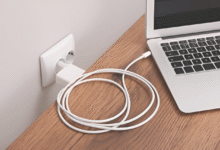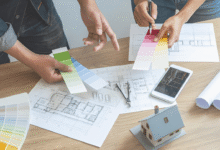How to Build a Custom PC for Under $1000
Build a custom PC under $1000 with our expert guide. Get step-by-step instructions for assembling a high-performance gaming.

Building a custom PC under $1000 is an excellent way to maximize performance while staying within a reasonable budget. Many people assume that high-end computing requires expensive pre-built systems, but by carefully selecting components, you can create a powerful machine capable of gaming, streaming, and productivity tasks. This guide will help you choose the right parts, assemble them correctly, and optimize your setup for peak efficiency. Whether you’re a first-time builder or looking to upgrade, this step-by-step walkthrough ensures a smooth and successful build.
The beauty of building a custom PC under $1000 lies in its perfect balance of affordability and performance. Unlike pre-built systems that often cut corners, a carefully planned custom build lets you prioritize what matters most whether that’s graphics power for gaming, a robust CPU for multitasking, or fast storage for productivity. They are kicks off your journey to creating a high-value machine that outperforms ready-made alternatives, with the added bonus of being fully upgradeable as your needs evolve. Let’s dive into how you can craft a dream PC that fits both your needs and your wallet.
How to Build a Custom PC for Under $1000
Processor
The CPU is the heart of your system, dictating overall performance. For a custom PC under $1000, AMD’s Ryzen 5 5600 or Intel’s Core i5-12400F are excellent choices. The Ryzen 5 5600 offers strong multi-core performance, making it ideal for gaming and multitasking, while the Intel i5-12400F provides excellent single-core speeds, beneficial for gaming. Both CPUs come with capable stock coolers, though an aftermarket cooler can improve thermals if you plan on overclocking.
Graphics Card
The GPU is critical for gaming and graphic-intensive applications. In this budget range, the NVIDIA RTX 3060 or AMD Radeon RX 6600 XT are top choices, delivering smooth 1080p and even 1440p gaming. If you can find a good deal, the RTX 3060 Ti offers even better performance. Consider buying used or refurbished GPUs from reputable sellers to save money without sacrificing quality.
Motherboard
Selecting a compatible motherboard is essential for system stability. For AMD builds, a B550 motherboard provides PCIe 4.0 support and strong VRM cooling. For Intel builds, a B660 motherboard is a solid choice with good connectivity. Ensure the motherboard has enough USB ports, M.2 slots for SSDs, and RAM compatibility. Budget-friendly options like the MSI B550-A PRO or ASRock B660M-HDV offer great value.
Memory
16GB of DDR4 RAM (3200MHz or 3600MHz) is the sweet spot for a custom PC under $1000, handling modern games and multitasking efficiently. If you plan on video editing or heavy multitasking, 32GB is preferable but may stretch the budget. Look for reputable brands like Corsair, G.Skill, or Crucial for reliability.
Storage
A fast NVMe SSD (500GB or 1TB) is recommended for quick boot times and fast game loading. The WD Blue SN570 or Crucial P5 are excellent budget-friendly options. If you need extra storage, a 1TB or 2TB HDD can be added for media and large files in Custom PC.
Prepare Your Workspace
Choose a clean, static-free area to assemble your PC. An anti-static wristband prevents accidental damage from static electricity.
Install the CPU & RAM
Carefully align the CPU with the motherboard socket, ensuring the notches match. Gently lower it into place and secure the retention arm. Apply a pea-sized amount of thermal paste before attaching the cooler. Insert the RAM sticks into the correct DIMM slots. Press firmly until the clips lock into Custom PC place.
Connect Power Supply
Attach the 24-pin motherboard power, 8-pin CPU power, and PCIe power cables. Route cables neatly to improve airflow. First, securely mount the PSU in the case (fan facing down if bottom-mounted). Connect the 24-pin motherboard cable and 8-pin CPU power cable, ensuring they’re fully seated. Next, attach PCIe power cables to your graphics processing unit (GPU) and SATA/Molex cables to drives.
Mount the Motherboard
Secure the motherboard to the case using standoffs and screws. Ensure all I/O ports align correctly with the case’s rear panel. Carefully align your motherboard with the case’s standoffs and secure it using the provided screws. Ensure all rear I/O ports properly line up with the case’s backplate before tightening.
Install Storage & GPU
Connect your NVMe SSD directly to the motherboard’s M.2 slot. If using a SATA SSD or HDD, mount it in the drive bay and connect the necessary power and data cables. Insert the GPU into the PCIe x16 slot and secure it with screws. Ensure the power connectors from the PSU are properly attached.
Cable Management
Organize cables using zip ties or Velcro straps to enhance airflow and aesthetics. Neatly route cables behind the motherboard tray and use zip ties or Velcro straps to secure them. Keep power cables separated from data cables to reduce interference, and use modular power supplies for cleaner builds.
Power On and Install OS
Boot into BIOS to confirm all components are detected. Install Windows via a USB drive and update drivers for optimal performance. After double-checking all connections, press the power button to boot into BIOS. Verify all components are detected correctly before creating a bootable USB drive with your preferred OS.
Optimizing Your Custom PC for Peak Performance
Download the latest GPU, chipset, and motherboard drivers for stability and performance. This ensures your RAM runs at its advertised speed. Use software like MSI Afterburner or BIOS settings to optimize cooling. If comfortable, slightly overclock the CPU/GPU for extra performance.
Read More: How to Use Smart Wearables for Health Tracking
Conclusion
Building a custom PC under $1000 is an excellent way to get high-end performance without overspending. By carefully selecting components and following a structured assembly process, you can create a powerful machine tailored to your needs. Whether for gaming, content creation, or productivity, this guide ensures you maximize value while staying within budget. Once completed, your custom PC will not only outperform many pre-built alternatives but also offer the flexibility to upgrade in the future.
The satisfaction of assembling your own PC, combined with the flexibility to upgrade later, makes this a worthwhile investment. With the right parts and careful assembly, your custom PC under $1000 will outperform many pre-built alternatives, offering better longevity and customization.Building a custom PC under $1000 is entirely possible with smart component choices and careful assembly. By prioritizing the CPU, GPU, and storage, you can create a high-performance machine for gaming, streaming, or productivity. The process may seem complex at first, but following this guide ensures a smooth build.
FAQs
Is building a PC cheaper than buying pre-built?
Yes, building your own PC typically offers better value, allowing you to allocate more budget toward performance parts.
Can I upgrade my PC later?
Absolutely! Custom PCs are designed for easy upgrades, unlike many pre-built systems with proprietary parts. You can swap components like RAM, storage, GPU, and even CPU
Do I need to buy Windows separately?
Yes, unless you transfer an existing license. You can install Windows for free but with a watermark. You can install and use Windows without purchasing it initially, but you’ll have an activation watermark.
How long does building a PC take?
For beginners, it may take 2-4 hours. Experienced builders can finish in under an hour. Proper preparation and organization help speed up the process.
What tools do I need?
A Phillips screwdriver is essential. An anti-static wristband is recommended for safety. You’ll need a Phillips screwdriver (preferably magnetic) and an anti-static wristband to prevent static damage.