Update your PC! Patch Tuesday fixes 98 flaws

Update your PC to Updating your technology is crucial. Patches and fixes are released by developers to enhance performance and defend against the most recent threats.
Users of iPhones will be surprised to learn that by following this simple procedure, they can receive the newest upgrades first. To find out how to keep in front of the pack, tap or click here.
Patch Tuesday, the second Tuesday of every month, is when many Big Tech businesses issue updates. Microsoft recently had its first 2023 event, and it was significant. What it addresses and how to download the update are listed below.
Zero-day
A zero-day vulnerability is defined by Microsoft as “a software bug for which no official patch or security update has been released.” This week the tech giant revealed fixes for one of these flaws, along with 98 others (11 of which are labelled as critical).
CVE-2023-21674, a zero-day vulnerability, can be used by an attacker to take control of the machine. These rights provide the hacker the ability to steal data, issue commands, or spread malware.
More security loopholes, remote code execution, and elevated privileges are addressed in the 11 critical fixes, which hackers can employ to hijack your machine. What’s on the list?
- CVE-2023-21743
- CVE-2023-21551
- CVE-2023-21730
- CVE-2023-21556
- CVE-2023-21555
- CVE-2023-21543
- CVE-2023-21546
- CVE-2023-21546
- CVE-2023-21679
- CVE-2023-21548
- CVE-2023-21535
- Denial of service, spoofing, and information exposure are the remaining vulnerabilities.
- current Windows computer updates
The most recent security updates you pc and bug fixes are available when you update Windows, which makes your computer perform more quickly while maintaining its defences.For a Windows 10 update:Access Windows Update by going to Start > Settings > Update & Security. Select Check for updates after that.
Choose Download and instal now if an update is available.
For a Windows 11 update:Check for updates by going to Start > Settings > Windows Update.
Choose Download and instal now if an update is available. -
Read More:You Don’t Need Internet to Use Google Maps on Your Phone





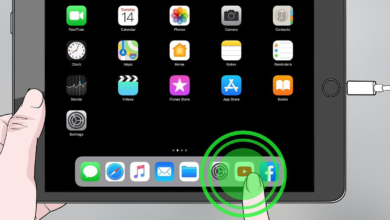






One Comment