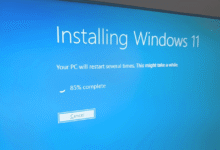Chrome OS in Classrooms: Pros & Cons for U.S. Schools
Chrome OS in education. Explore the pros & cons of Chromebooks in U.S. schools, from affordability to internet dependency. Ideal for digital.
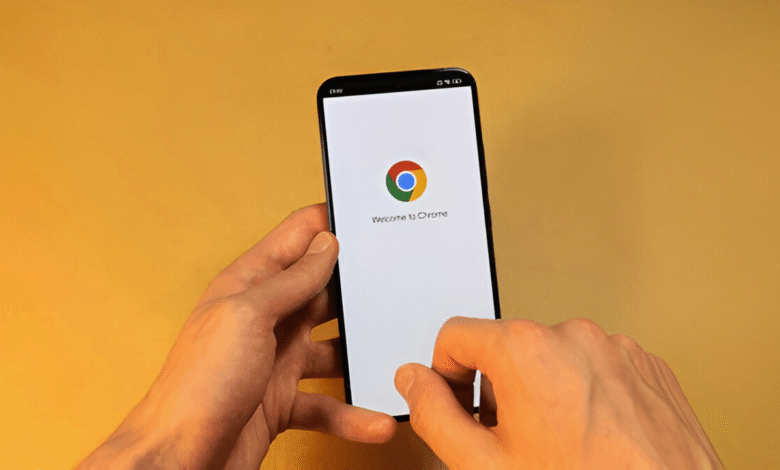
Chrome OS has revolutionized digital learning in U.S. schools, offering an affordable and efficient solution for modern classrooms. As education becomes increasingly technology-driven, Chromebooks powered by Google’s lightweight operating system have emerged as a top choice for administrators seeking cost-effective, easy-to-manage devices. With seamless integration into Google’s education ecosystem, Chrome OS simplifies collaboration, enhances security, and reduces IT burdens. This article examines the advantages and disadvantages of Chrome OS in educational settings, providing insights to help educators make informed decisions about technology adoption.
In recent years, Chrome OS has become the dominant operating system in U.S. classrooms, with Chromebooks making up over half of all devices used in K-12 education. This widespread adoption is largely due to the platform’s affordability, simplicity, and seamless integration with cloud-based learning tools. Unlike traditional laptops running Windows or macOS, Chromebooks are designed for speed and efficiency, booting up in seconds and requiring minimal maintenance. For school districts with limited IT resources, this ease of use is a major advantage.
Chrome OS in Classrooms
The Growing Adoption of Chrome OS in Education
One of the most compelling reasons schools choose Chrome OS is its cost-effectiveness. Chromebooks are significantly cheaper than most other devices, typically ranging from 200to400 per unit. Additionally, their cloud-based architecture eliminates the need for expensive hardware upgrades, as most processing occurs online. This makes them an ideal choice for budget-conscious schools looking to provide one-to-one device programs. Furthermore, automatic updates ensure that all devices remain secure and up-to-date.
Benefits Chrome OS
Despite these benefits, Chrome OS is not without limitations. A major drawback is its dependence on a stable internet connection. While some applications, such as Google Docs and Drive, offer offline functionality, many features are restricted without Wi-Fi. This can be problematic for students in rural or low-income areas where internet access is unreliable. Additionally, Chrome OS lacks support for high-end software used in specialized courses, such as graphic design, engineering, or advanced computer science.
Challenges Chrome OS
Despite these challenges, Chrome OS continues to gain traction in education due to its user-friendly interface and collaborative features. The ability to manage multiple devices remotely via Google Admin Console simplifies IT administration, allowing schools to deploy software updates, monitor usage, and enforce security policies with ease. As digital learning becomes more prevalent, Chrome OS is to remain a key player in classroom technology.
Cost Efficiency and Scalability
Chromebooks are one of the most affordable computing options for schools, allowing districts to implement one-to-one device programs without exceeding budgets. Their low upfront cost, combined with minimal maintenance requirements, makes them a financially sustainable choice. Unlike traditional laptops, Chromebooks do not require expensive antivirus software or frequent hardware upgrades, further reducing long-term expenses.
Fast Performance and Long Battery Life
Chromebooks are optimized for speed, booting up in seconds and running smoothly even on lower-end hardware. Their lightweight operating system ensures that students spend less time waiting for applications to load and more time engaged in learning. Additionally, most Chromebooks boast battery life ranging from 8 to 12 hours, easily lasting through a full school day without requiring a recharge. Chromebooks cannot run traditional desktop applications like Adobe Photoshop, Microsoft Excel, or advanced coding software.
Simplified Device Management
Google’s Admin Console provides schools with a centralized platform to oversee all Chromebooks in their network. IT administrators can remotely install apps, configure settings, and enforce security policy across hundreds or even thousands of devices. This level of control is particularly valuable for large school districts where manual device management would be impractical. Heavy daily use in classrooms can lead to wear and tear, including broken hinges, damaged keyboards, and cracked screens.
Seamless Integration with Educational Tools
Google Workspace for Education (formerly G Suite) is deeply embedded in Chrome OS, offering tools like Google Classroom, Docs, Sheets, and Slides that facilitate collaboration between teachers and students. Assignments can be distributed, completed, and graded within a unified digital environment, streamlining the educational workflow. The cloud-based nature of these tools also ensures that students can access their work from any device with an internet connection.
Enhanced Security Features
Chrome OS is designed with security as a priority. Features such as sandboxing, verified boot, and automatic updates protect against malware and unauthorized access. Since most data is stored in the cloud, the risk of losing important files due to device failure is significantly reduced. Schools also benefit from Google’s robust encryption and compliance with student privacy regulations. Although web-based alternatives exist.
Dependence on Internet Connectivity
While offline capabilities have improved, Chrome OS still relies heavily on an internet connection for full functionality. Schools in areas with poor broadband infrastructure may struggle with inconsistent access, disrupting lessons and student productivity. This limitation makes Chromebooks less ideal for districts where reliable Wi-Fi is not guaranteed. This can be a significant drawback for high school courses that require specialized software for subjects.
Storage Constraints and Offline Access Issues
Most Chromebooks come with limited internal storage (typically 32GB to 64GB), relying instead on cloud storage solutions. Students without consistent internet access at home may face difficulties retrieving files offline. While external storage options like USB drives can help, they add an extra layer of complexity for younger students like graphic design, engineering, or computer programming. While Chromebooks are budget-friendly, their build quality is often inferior to more expensive laptops.
Privacy and Data Security Concerns
Because Chromebooks are tied to Google’s ecosystem, student data is stored on Google’s servers. While the company adheres to strict security protocols, some parents and educators remain wary of data collection practices. Schools must ensure compliance with federal and state privacy laws, which may require additional oversight and communication with stakeholders. Many schools find that Chromebooks need replacement after 3-5 years, which can offset some of the initial cost savings.
Read More: How to Choose the Right CRM Software for Your Business
Conclusion
Chrome OS offers a compelling blend of affordability, ease of use, and educational integration, making it a popular choice for U.S. schools. Its cloud-based approach simplifies IT management, enhances collaboration, and ensures that students have access to modern learning tools. However, challenges such as internet dependency, software limitations, and privacy concerns must be carefully weighed before adoption.
For schools with strong digital infrastructure and a focus on cloud-based learning, Chrome OS is an excellent solution. However, institutions requiring specialized software or operating in low-connectivity areas may need to consider alternative options. As technology continues to evolve, Chrome OS is likely to address some of its current limitations, further cementing its role in the future of education.
FAQs
Can students use Chromebooks without internet access?
Yes, some apps like Google Docs and Drive work offline, but full functionality requires an internet connection.
Are Chromebooks secure for student data?
Chrome OS includes strong security features, but schools must ensure compliance with privacy laws like COPPA and FERPA.
Do Chromebooks support Microsoft Office?
They can run the web-based version of Office but lack full desktop app support.
How long do Chromebooks typically last in classroom use?
Most last 3-5 years, depending on usage and handling by students.
Can Chromebooks run advanced software like video editors or CAD programs?
No, they rely on web-based alternatives, which may lack advanced features found in desktop software.