How to Use a VPN on All Devices with One Subscription
Use a VPN on all devices with one subscription to secure phone, laptops & more simultaneously. Get online privacy & access geo-blocked content.

Using a VPN on all devices with one subscription is the most efficient way to protect your online privacy without breaking the bank. With multiple gadgets like smartphones, laptops, tablets, and smart TVs in use daily, managing separate VPN accounts for each can be costly and inconvenient. Fortunately, top-tier VPN providers allow multiple simultaneous connections under a single plan, ensuring seamless security across every device. Whether you’re securing sensitive data, bypassing geo-restrictions, or avoiding ISP tracking, a multi-device VPN solution simplifies digital protection while maintaining high-speed performance.
Choosing the right VPN on All Devices service is crucial for maximizing your subscription. Providers like NordVPN, ExpressVPN, and Surfshark offer flexible connection limits, strong encryption, and cross-platform compatibility. This guide will walk you through selecting the best VPN for multiple devices, setting it up on different platforms, and optimizing performance for a smooth, secure browsing experience. By the end, you’ll know how to extend VPN protection to every gadget in your household with just one subscription.
How to Use a VPN on All Devices with One Subscription
Choosing the Right VPN for Multiple Devices
Not all VPN services allow unlimited or multiple connections. When selecting a VPN provider, check the number of simultaneous connections permitted. Some top-tier providers like ExpressVPN, NordVPN, and Surfshark offer between 5 to unlimited device connections under one subscription. Look for features like strong encryption, no-logs policy, fast servers, and cross-platform compatibility to ensure smooth performance across all devices. Another crucial factor is device compatibility. A good VPN on All Devices should support Windows, macOS, iOS, Android, Linux, and even routers. If you want to cover devices like Smart TVs or gaming consoles, ensure the VPN allows router installation or offers dedicated apps.
Setting Up a VPN on Different Devices
Installing a VPN on Windows and macOS
Most VPN providers offer dedicated apps for desktop operating systems. Download the app from the provider’s official website, install it, and log in with your credentials. Once connected, choose a server location based on your needs whether for privacy, streaming, or torrenting. Enable features like kill switch and split tunneling for better control over your connection.
Configuring a VPN on Smartphones (iOS & Android)
Mobile devices are highly vulnerable to cyber threats, especially on public Wi-Fi. Download the VPN app from the App Store or Google Play, sign in, and connect to a server. Many VPN on All Devices offer auto-connect features to ensure protection whenever you go online. For better performance, use WireGuard or IKEv2 protocols, which balance speed and security efficiently.
Extending VPN Protection to Streaming Devices
Devices like Fire TV Stick, Roku, or Apple TV may not support native VPN apps. In such cases, use a VPN-enabled router or set up a virtual router on your PC to share the VPN on All Devices connection. Alternatively, Smart DNS proxies can help bypass geo-blocks without full encryption.
Using a VPN on a Router
If your VPN on All Devices provider supports router configurations, you can protect all devices connected to your home network including Smart TVs, Video game console, and IoT devices. Flash your router with VPN-compatible firmware (like DD-WRT or Tomato) or use a pre-configured VPN router. This method ensures every device gets encrypted traffic without individual setups.
Maximizing Your Multi-Device VPN Experience
To get the best performance, avoid connecting all devices to the same server simultaneously. Distribute connections across different servers to prevent speed drops. Regularly update your VPN app to benefit from the latest security patches. If you face connectivity issues, switch protocols (e.g., from OpenVPN to WireGuard) for better stability. For households with many devices, consider a VPN with unlimited connections like Surfshark. Additionally, use split tunneling to route only sensitive traffic through the VPN while allowing local devices to access your home network directly.
Security Considerations for Multi-Device VPN Use
Enable Kill Switch Protection
A kill switch automatically blocks internet access if your VPN connection drops, preventing accidental IP leaks. Always activate this feature on all devices, especially when using public Wi-Fi or handling sensitive data. Without it, your real location and activity could be exposed during VPN on All Devices disconnections.
Avoid Free VPN Services
Free VPN on All Devices often log and sell user data, defeating the purpose of privacy protection. They may also contain malware, bandwidth limits, or weak encryption. Invest in a reputable paid VPN service with a strict no-logs policy and independent security audits for true anonymity.
Use Strong Authentication Methods
Secure your VPN account with two-factor authentication (2FA) to prevent unauthorized access. If sharing the VPN with family, create separate login profiles (if available) and ensure all users follow basic password hygiene to maintain account security.
Regularly Update VPN Apps
Outdated VPN software may contain unpatched vulnerabilities that hackers can exploit. Enable automatic updates or manually check for new versions across all devices to ensure you have the latest security patches and protocol improvements.
Monitor Active Connections
Some VPN on All Devices allow you to view and manage connected devices from your account dashboard. Regularly check for unfamiliar devices and disconnect them immediately. This prevents unauthorized usage if your credentials are compromised.
Choose Secure VPN Protocols
Not all encryption protocols offer equal protection. Avoid outdated options like PPTP and instead use WireGuard, OpenVPN, or IKEv2 for optimal speed and security. Many VPN apps let you manually select the best protocol for your needs.
Be Cautious With Router Setups
While VPN routers protect all connected devices, they can be complex to configure properly. Ensure your router firmware is updated, use strong admin passwords, and consider professional setup if you’re unfamiliar with networking security risks.
Limit Sensitive Activities on Shared Devices
If multiple people access your VPN on All Devices, avoid conducting banking or confidential work on shared devices. Even with VPN protection, malware or careless usage on a shared tablet/computer could still expose your data.
Check for DNS/IP Leaks
Some VPNs may accidentally leak your real IP through WebRTC or DNS requests. Use online leak testing tools periodically to verify your VPN on All Devices is properly masking your digital footprint across all devices.
Read More: How to Speed Up Your MacBook Without Extra Software
Conclusion
Using a VPN on all devices with one subscription is the smartest way to protect your entire digital life without managing multiple accounts. By choosing a premium VPN service that supports multiple simultaneous connections, you can secure your smartphones, computers, streaming devices, and even smart home gadgets with just a single login. Whether for privacy, security, or accessing geo-blocked content, this approach ensures seamless protection across every platform while saving you money and hassle.
To get the most out of your multi-device VPN setup, always prioritize providers with strong encryption, fast speeds, and reliable cross-platform apps. Enable features like kill switches and split tunneling for enhanced control, and consider router installation for devices that don’t support VPN apps natively. With the right configuration, a single VPN subscription can deliver comprehensive security for your entire household, keeping your data private no matter which device you use. Stay protected, browse freely, and maximize the value of your VPN investment with these simple yet effective strategies.
FAQs
Can I use one VPN subscription on multiple devices?
Yes, most premium VPN services allow 5-10 simultaneous connections under a single subscription, letting you protect all your devices at once.
How do I set up a VPN on All Devices that don’t support apps?
For devices like Smart TVs or gaming consoles, install the VPN on your router or create a VPN-enabled hotspot from your computer or smartphone.
Will using a VPN slow down my internet speed?
Some speed reduction is normal due to encryption, but choosing a fast protocol (like WireGuard) and nearby servers minimizes lag.
Is it safe to share my VPN with family members?
Yes, as long as you use a trusted no-logs VPN, but ensure your plan allows enough connections for everyone.
Can I use a VPN on public Wi-Fi securely?
Absolutely! A VPN encrypts your traffic, protecting your data from hackers on unsecured networks.
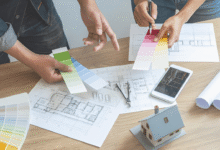










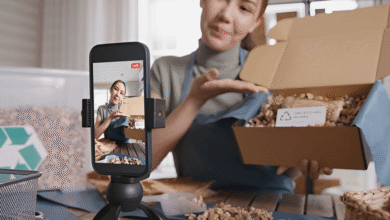
One Comment