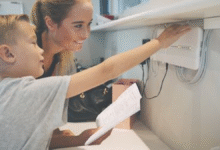Mastering Adobe Illustrator: Advanced Techniques for Graphic Design
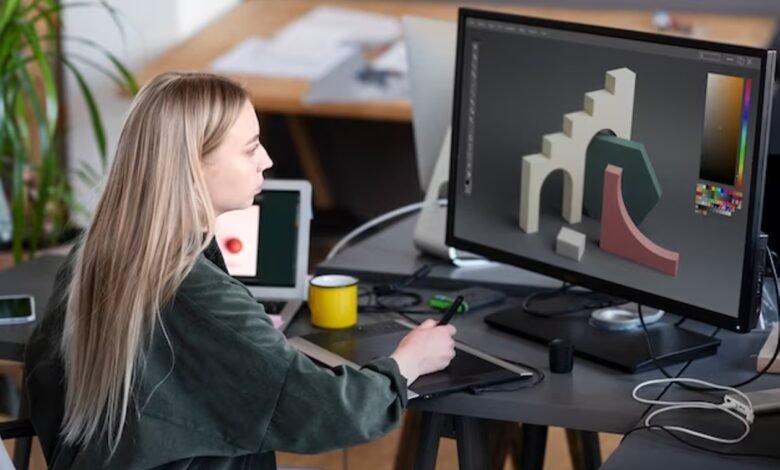
Adobe Illustrator stands as the cornerstone of graphic design, offering an expansive toolkit for creative expression. While mastering the basics is essential, delving into advanced techniques elevates your designs to a whole new level. Let’s explore the realm of advanced Adobe Illustrator techniques that will empower your graphic design journey.
In the vast landscape of graphic design, Adobe Illustrator emerges as a powerhouse. It provides a canvas where imagination takes shape, and mastering its advanced techniques opens doors to unparalleled creativity.
Understanding Adobe Illustrator Basics
In the vast realm of graphic design, Adobe Illustrator stands out as a versatile and powerful tool. Before embarking on the journey of mastering advanced techniques, it’s essential to grasp the fundamentals that form the backbone of Illustrator.
Overview of the Workspace
Adobe Illustrator’s workspace is intelligently designed to provide a seamless and intuitive experience. The primary elements include the artboard, where your designs come to life, and panels that house tools and features. Understanding how to navigate this space is the first step in harnessing Illustrator’s potential.
Basic Tools and Their Functions
Illustrator boasts a plethora of tools, each serving a specific purpose. From the selection tool for moving and resizing objects to the pen tool for creating custom shapes, getting acquainted with the basic tools is fundamental. This knowledge lays the groundwork for more intricate designs.
Importance of Layers and Artboards
Layers and artboards are organizational gems in Illustrator. Layers allow you to separate and manage different elements of your design efficiently. Artboards, on the other hand, act as virtual canvases, enabling you to work on multiple designs within the same project. Mastering the art of layering and utilizing artboards enhances your workflow and organization.
Navigating Menus and Panels
Menus and panels house a plethora of options and settings. Understanding how to navigate these menus empowers you to access advanced features, customize your workspace, and optimize your design process. A keen eye on these menus ensures you don’t miss out on the wealth of tools at your disposal.
Keyboard Shortcuts for Efficiency
Time is of the essence in the fast-paced world of graphic design. Familiarizing yourself with keyboard shortcuts can significantly boost your efficiency. From simple commands like copy and paste to more complex shortcuts for tools and actions, incorporating these into your workflow enhances productivity.
Getting Started with Your First Project
The best way to learn is by doing. Embark on your first project by creating a simple design. Experiment with basic shapes, colors, and text. This hands-on approach not only solidifies your understanding of the basics but also sparks creativity.
Troubleshooting Common Issues
No journey is without its challenges. Illustrator may present occasional hiccups, from unexpected tool behavior to file compatibility issues. Learning to troubleshoot common problems equips you with the skills to overcome obstacles and ensures a smoother design process.
Seeking Inspiration and Resources
The world of design is rich with inspiration. Explore online resources, follow design blogs, and immerse yourself in the work of seasoned illustrators. Drawing inspiration from others enhances your creativity and exposes you to diverse design styles.
Read More: 7 Best Way to Set Up Google Ads for Beginners
Advanced Drawing and Shape Techniques
The Pen tool, a seemingly simple instrument, becomes a magic wand in the hands of an adept designer. Combined with the Shape Builder tool, complex shapes and designs materialize effortlessly.
Harnessing the Power of Typography
Typography isn’t just about selecting fonts. In Illustrator, it’s about manipulating text with finesse, creating custom fonts, and turning words into visual art.
Advanced Color and Gradient Techniques
Colors evoke emotions, and in Illustrator, you can master the art of color manipulation. Understanding the Color Panel, creating gradients, and employing color schemes will breathe life into your designs.
Mastering Effects and Filters
Effects and filters add depth and dimension to your creations. Learn to apply and customize them to create visually stunning and dynamic designs.
Working with Images and Masks
Incorporating images seamlessly into your designs requires finesse. Learn the intricacies of importing, manipulating images, and using clipping masks to achieve the perfect blend.
Enhancing Workflow with Shortcuts
Time is of the essence in graphic design. Discover the power of keyboard shortcuts, customize them to fit your workflow, and watch your efficiency soar.
Advanced Tips for Efficient Workflow
Efficiency isn’t just about speed; it’s about organization. Explore the benefits of layers, groups, and symbols to streamline your workflow for projects big and small.
Exploring 3D and Perspective Tools
Give your designs depth with 3D effects and perspective tools. Learn the art of creating three-dimensional elements that captivate your audience.
Responsive Design in Illustrator
In a world of diverse screens, adaptability is key. Uncover the secrets of designing for various screen sizes and utilizing Illustrator’s responsive design features.
Collaboration and Sharing Features
Graphic design is often a collaborative effort. Understand how Adobe Illustrator integrates with Creative Cloud, making collaboration seamless and sharing projects a breeze.
Troubleshooting and Common Challenges
Adobe Illustrator: No journey is without its challenges. Equip yourself with troubleshooting techniques to tackle common issues, ensuring a smooth design process.
Staying Updated with the Latest Features
The design landscape evolves, and so does Illustrator. Stay ahead by keeping abreast of updates, exploring new features, and embracing continuous learning.
Read More: Why Data Analytics is Essential for Digital Marketing Success
Conclusion
In the ever-evolving landscape of graphic design, understanding the basics of Adobe Illustrator is not just a stepping stone; it’s the bedrock upon which creative mastery is built. As we draw the curtain on this exploration into the fundamental elements of Illustrator, it’s evident that these basics are more than just tools and functions—they are the keys to unlocking a world of limitless creativity.
From navigating the workspace to mastering essential tools, we’ve laid the groundwork for your journey into graphic design. Layers and artboards offer a canvas for your imagination, while keyboard shortcuts become the brushstrokes of efficiency. Troubleshooting common issues ensures that roadblocks become mere bumps in the design road.
Embarking on your first project is not just a practical exercise; it’s a celebration of creativity. The world of Adobe Illustrator is your playground, and as you experiment with shapes, colors, and text, you’re not just learning; you’re crafting your artistic identity.
Remember, every challenge is an opportunity to grow. Troubles may arise, but armed with the knowledge to troubleshoot, you become the master of your design destiny. Seek inspiration far and wide, for in the work of others lies the fuel for your creative fire.
FAQS
Q: Is Adobe Illustrator suitable for beginners?
A: Yes, Adobe Illustrator caters to all skill levels, providing a user-friendly interface for beginners while offering advanced features for seasoned designers.
Q: How often does Adobe release updates for Illustrator?
A: Adobe regularly updates Illustrator with new features and improvements, typically releasing major updates annually.
Q: Can I use Illustrator for web design?
A: Absolutely! Illustrator’s responsive design features make it a versatile tool for web design, allowing designers to create scalable and adaptable graphics.
Q: Are there online communities for Illustrator enthusiasts?
A: Yes, there are thriving online communities where designers share tips, tricks, and inspiration related to Adobe Illustrator.
Q: What are some recommended resources for learning advanced Illustrator techniques?
A: Online platforms like Adobe’s official tutorials, design blogs, and YouTube channels offer a wealth of resources for advancing your Illustrator skills.