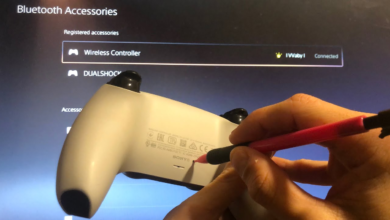A fantastic method to stay current on new publications without having to commit to reading a physical book is to listen to audiobooks. Since Spotify now offers audiobooks in addition to music and podcasts, subscribers can stop using various audiobook players and instead use just one app for all of their audio needs.
Sadly, Spotify’s approach to integrating its audiobooks with the rest of its material isn’t perfect. Since Spotify doesn’t do a great job of differentiating between different sorts of material, it can be difficult to find audiobooks among the sea of music and podcasts that the programme also offers. Audiobooks are already completely incorporated into the app.
How to listen to audiobooks on Spotify
If you know where to look, it’s not too difficult to find audiobooks on Spotify. You must pay before you can start listening to audiobooks on Spotify because they aren’t free as music and podcasts are. Strangely enough, you can’t buy audiobooks straight through the app; instead, you’ll need to be close to a computer to do so and have them activated for your account.
Step 1: Open the Spotify app on your phone.
Step 2: Select the Search tab at the bottom of the screen.
Related
Step 3: Use the search box at the top of the screen to look for a specific audiobook if you have one in mind. Once you’ve located and decided on the book you want, move on to step 6. Continue to the next step if you want to find more audiobooks to listen to.
Note: Occasionally, audiobooks will be listed as podcasts when choosing one. Although that is undoubtedly perplexing, you should be able to distinguish between the two very quickly since while audiobooks that you have not yet purchased will be locked until you do, podcasts can be listened to without charge.
Step 4: Select the Audiobooks card under Browse all.
Step 5: You may find new books based on curated lists in the Audiobook part of the Spotify app. Here, audiobooks will be categorized similarly to music and podcasts based on characteristics like topic or author. Choose the audiobook you wish to listen to after finding it.
Step 6: Once you’ve decided on an audiobook, you’ll notice that it is divided into several chapters, normally, so you may start listening whenever you like. On the app, chapters are arranged similarly to how audio episodes are arranged. Selecting the Sample bar that runs horizontally across the screen beneath the audiobook description will allow you to hear a brief sample of the audiobook for free. Choose the green Play button with the lock on the right side of the screen if you want access to everything.
Step 7: A pop-up message stating that you cannot buy audiobooks straight from the app will then appear. Get email must be chosen in its place. Your associated email with your Spotify account will receive an email asking you to pay a one-time purchase for the chosen audiobook.
Step 8: You can still pay for the audiobook on your phone even though the Spotify app won’t let you do so directly. Having stated that, feel free to use a computer for the subsequent procedures.
Open any emails from Spotify that you find in your inbox. You may find out the price of the audiobook in the message. Select the Buy audiobook button in green.
Step 9: After choosing Buy audiobook, Spotify’s browser version will be opened. This page should resemble the in-app version, but you’ll notice that the green Play button has been switched out with a green Buy button on the right side of the screen. Choose it.
Step 10: You must provide your payment details after choosing Buy. Add it, then finish the checkout process.
Step 11: Return to the Spotify app after making the purchase, and the audiobook should be available to you. If it isn’t, you might need to restart the programme in order to acquire access.
How much do Spotify audiobooks cost?
As was already indicated, a Spotify account is not required to access audiobooks, therefore you must follow the instructions above each time you want to listen to a new title. Additionally, Spotify doesn’t disclose the price of each book up front in the app. Instead, you can only access such information through Spotify’s web-based client or in the email that it sends you when you want to make a purchase.
The cost of an audiobook varies depending on the book, but based on a short glance at some of the ones Spotify is promoting on the homepage of its new audiobook section, there are some clear trends: the majority of novels cost $20 or more.
Popular books like Michelle Obama’s Becoming and The Lord of the Rings: The Fellowship of the Ring cost $25.90 and $23.90, respectively, while Harry Potter and the Sorcerer’s Stone and A Game of Thrones: A Song of Ice and Fire: Book 1 cost $36.90 and $32.90, respectively. Smaller books typically range in price from $15 to $20, but there are a few outliers on both ends of that spectrum.
Whether you’re listening to A Song of Ice and Fire or I’m Glad My Mom Died ($13.99 on Spotify), if you’re a frequent listener of audiobooks, you’ll probably be running up a sizable cost.