Ayaneo 2 review: A more premium (and pricier) take on the Steam Deck

Although it costs twice as much, it has a nicer screen, considerably better performance, and a more compact design.
The Steam Deck has revived interest in and demand for handheld PCs, a market that has been there for a while. This is similar to what the Nintendo Switch accomplished for consoles in 2017. Although the amount of engineering and technology that went into the Steam Deck is undoubtedly impressive, Valve’s goal to create a portable and inexpensive PC for gaming on the go means there is still room in the handheld market for something with a little more giddy up, which brings us to the Ayaneo 2.
Design: Like a Steam Deck, but fancier
The Ayaneo 2 doesn’t go too far from the fundamental design of the Steam Deck, but it’s also clear right away that this isn’t some subpar copycat product either. It has a sizable 7-inch 1920 x 1200 LCD screen with strong brightness (just under 400 nits in our tests), which is surrounded by controllers set up similarly to those on an Xbox. Along with some more adjustable controls squeezed in on top that by default act as left and right mouse clicks, there are also helpful buttons on each side for accessing menus or serving as shortcuts. A great extra not present on the Steam Deck is the integrated fingerprint sensor that is even embedded into the power button.
Ayaneo’s attention to detail is one of the things that most strikes me. The entire system feels well-made. The PC’s casing is supple, strong, and has a really comforting heaviness. With cutouts for the joysticks and buttons, the system’s front is covered in a single sheet of glass, giving it a sleek, streamlined appearance. Even more care was taken by the company to ensure that no visible screws are present. However, there is a pick that is included that you may use to pry open the tiny coverings on either side if you really want to go inside. Just take care not to ruin the finish like I did.
The Ayaneo 2 has magnetic hall sensor joysticks and shoulder triggers that feel sharp and responsive, among other premium advancements over the Steam Deck. Contrary to the dead zone you get with Valve’s handheld, there is hardly none here. My favourite aspect of the Ayaneo 2’s design, though, is its bezel-free touchscreen, which has a very exquisite appearance.
Finally, even though neither device is fully pocketable in my opinion, the Ayaneo 2 is unquestionably more compact. The Steam Deck is almost a foot wide (11.7 inches), compared to the Ayaneo 2’s more manageable 10.4 inches.
Ports and accessories: So many options
A variety of ports is another feature that sets the Ayaneo apart from its competitors. Not only do you get three USB-C connections, two of which can be used for charging, but you also get a 3.5mm audio line and a microSD card slot for additional storage. The ability to connect in a power cable to either the top or bottom made it easy to keep the cord out of the way regardless of how you are holding the system, which proved to be more useful than I had anticipated.
A variety of ports is another feature that sets the Ayaneo apart from its competitors. Not only do you get three USB-C connections, two of which can be used for charging, but you also get a 3.5mm audio line and a microSD card slot for additional storage. The ability to connect in a power cable to either the top or bottom made it easy to keep the cord out of the way regardless of how you are holding the system, which proved to be more useful than I had anticipated.
Performance: Zen3 makes a big difference
Raw performance is the Ayaneo 2’s second key advantage over the Steam Deck. The Ayaneo 2 features a more recent Ryzen 7 6800U CPU constructed on the Zen3+ design, whereas Valve collaborated with AMD to develop a bespoke chip based on the company’s Zen2 architecture. That is a noticeable increase in processing power.
The Ayaneo 2 scored 4,282 on the Wild Life Extreme test from 3DMark, matching or exceeding scores from comparably priced laptops like the Surface Laptop 5 (3,848) or the XPS 13 Plus (3,505). And depending on the game, the Ayaneo 2 is between 25% and 40% faster than the Steam Deck. The Ayaneo 2 averaged 54 frames per second in Shadow of the Tomb Raider at high settings while the Steam Deck only managed 40 frames per second. And despite pushing almost twice as many pixels, the game was still able to produce a playable 35 frames per second at 1920 x 1200 (in Setter) when I upped the resolution to make use of the Ayaneo 2’s full HD+ screen. It is similar to story in Elden Ring, the Ayaneo 2 averaged roughly 55 frames per second in 800p at medium settings, as opposed to the Steam Deck’s 48 frames per second or 40 frames per second in 1200p.
In use: A more luxurious way to game on the go
Ok, enough with the design and technical details. How is this product to use? In a nutshell, the Ayaneo 2 fixes some of my major issues with the Steam Deck in a smaller, more portable, and more effective chassis. Everything appears sharper on its screen because it is much brighter, more colourful, and better resolution. Additionally, you can get comparable framerates with the Ayaneo 2 at 1920 x 1200 compared to 800p for the Steam Deck because to its Ryzen 7 6800U CPU. I should also point out that, while the Ayaneo 2 has a microSD card slot (with a nice protective cover) for additional storage, the Valve’s portable PC can only be configured with up to 512GB of onboard storage.
The control scheme on the Ayaneo 2 is also quite good. This is due to the fact that Windows 11 may still be used without built-in touchpads, like those found on the Steam Deck, by utilizing the left stick, which also serves as a means of moving the mouse pointer. Sure, that means you probably won’t want to play Civilization 6 or an RTS on the Ayaneo 2, but those games still feel awkward on the Steam Deck, even with more refined controls. The analogue sticks and shoulder triggers feature Ayaneo’s magnetic hall sensors, which provide an extraordinarily responsive experience. Even though I wouldn’t describe it as quiet, my Steam Deck’s fan whir is far louder and more unpleasant when it starts up. (For what it’s worth, my Deck has the Haying fan, which has a slightly whinier sound.)
Nevertheless, the Ayaneo 2 still has quite a few annoying quirks. The first is that Windows 11 can be a little awkward to use with touch controllers, though you can get around a lot of that by simply booting into Steam’s Big Picture mode. The user interface of the company’s integrated game launcher and performance monitoring tool, the Airspace app, which is included, is great, although it leaves plenty to be desired.
It was frequently hit-or-miss to adjust the system’s resolution via the Aye Quick Tool window. In addition, after I updated the Airspaces app, the language setting was reset to Chinese. Although it won’t take much effort to rectify, I’d rather be enjoying games than navigating menus to reverse changes that shouldn’t have been made. Other minor issues are the feeble rumble motors and mystery surrounding the color-changing lights under the joysticks. That’s because Ayaneo doesn’t give any documentation for the device, other from a few brief quick-start guides, so you’re kind of on your own when it comes to discovering the system’s more obscure capabilities.(The AyaSpace app contains a link to a FAQ document, but the content is entirely in Chinese, making it of little use to those of us in the west.)
Now, I should point out that the business claims to be already working on a second version of the Airspaces software, and in the month I’ve used the system, there have been numerous patches, demonstrating the business’ dedication to fixing the problem. Even while the Ayaneo 2 has excellent specs, part of its software still seems to be in the early stages of development.
The fact that the Ayaneo 2 runs Windows, however, and that practically every game simply sort of works, makes up for a lot of the Ayaneo 2’s shortcomings. Don’t get me wrong, I greatly appreciate what Valve is attempting to accomplish with Steam OS and for Linux gaming in general, but despite the fact that thousands of games have been confirmed to function on the Steam Deck, thousands more aren’t (and in some cases, may never run right). You simply feel much more confident with the Ayaneo 2 that the subsequent game you purchase won’t have problems when you power it up.
Let me now hand things over to James, a colleague of mine who has been experimenting with the Ayaneo 2’s emulator.
James’ retro corner
To advise purchasing a gadget like the Ayaneo 2 as an emulation-first option would be extravagant. However, it’s important to discuss how it performs in this context because it significantly increases the available game library. Of course, you’ll need to work out that aspect on your own if you want to extract ROMs from games you already possess.
The Ayaneo 2 will undoubtedly be more than capable of running everything up to the 5th or 6th generation of consoles without much difficulty given the power to run some rather demanding PC games. Beyond this, you’ll be able to, albeit with varying degrees of success. For instance, Skate 3 on the PS3 operates on the Ayaneo 2 at 60 frames per second with absolutely no extra settings. The Last of Us, on the other hand, could only produce 13–23 frames per second, with the occasional flicker above and below.
Theoretically, you can practically skip ahead to the present, when some tenacious YouTubers have managed to run Nintendo Switch games with different degrees of success. The answer is that, unsurprisingly, the Ayaneo 2 is a highly capable emulator that benefits from built-in controls. Of course, for now at least, this is the limit, but if you had a library of old games and were hoping they may have a second life on the Ayaneo 2, this is the limit (which saves a surprising amount of meddling around).
Battery life: Could be better
The battery life of the Ayaneo 2 is one of its minor drawbacks. That’s because the Ayaneo 2 has a shorter battery life than the Steam Deck, which normally lasts two to three hours on a charge (depending on the game). In spite of the fact that you can change the system’s power demand to maximize energy efficiency, improved performance ultimately comes at a cost.
Wrap-up
The Steam Deck still ranks as one of the most significant technological advancements in 2022, in my opinion. It is an incredible deal to pack premium laptop capabilities, excellent controls, and unexpectedly long battery life into a handheld PC that starts at just $400. However, the Ayaneo 2 has a lot to recommend it for those looking for something a little more upscale. It has a much better screen and a sleeker, more manageable form. Additionally, the joysticks and buttons have a tighter, more opulent feel. Inside, it has a substantially more powerful CPU that not only provides solid performance at FHD+, but [the choice to use] Windows over Steam OS also offers much more game compatibility. Sadly, the least expensive version of You pay a premium for all those expensive enhancements when purchasing the Ayaneo 2, which starts at roughly $850. But the Ayaneo 2 is it if you’ve been looking for something that is effectively a Steam Deck Pro.






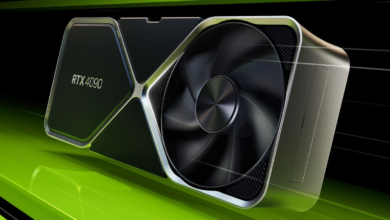





One Comment