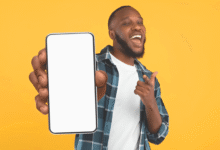Best Roku to Buy in 2023

Want to purchase a Roku? Here are the top picks for you after our testing of every single one.
You have a wide range of possibilities because streaming devices are produced independently by Amazon, Apple, and Google. But despite the wide range of rivals available, Roku’s products continue to stand out as our top picks because of their useful features, outstanding performance, and reasonable prices.
The range of devices includes the sophisticated Roku Ultra, which recently received some excellent enhancements, and the cost-effective Roku Express, which is available for just $30. The ability to create an all-in-one entertainment system is made simple by the fact that Roku also manufactures some sound bars and speakers. We’ve compiled a list of the top Roku streaming devices available right now below to assist you in choosing the best one for your home.
Roku Express 4K Plus
One of the least expensive 4K HDR streaming TV options is the Express 4K Plus. Your next TV will presumably support those formats, even if your current one doesn’t. This Roku gadget is one of the least expensive methods to connect your iPhone or other Apple device to your TV because of the Air Play update. Although it doesn’t support Dolby Vision, we believe that the majority of consumers won’t need it.
We typically recommend this Roku streaming device because it is less expensive than the company’s Streaming Stick 4K and other 4K HDR streamers. It’s a fantastic option for anyone who want to maximize streaming without spending a fortune. Popular speech assistants Amazon, Siri, and Google Assistant are compatible with Roku Express. Read our review of Express 4K Plus.
Roku Streaming Stick 4k
The Express 4K Plus is the clear winner, narrowly beating out the Roku Streaming Stick 4K. The majority of its features are identical to those of our top pick, but it also supports Dolby Vision. The Streaming Stick 4K is a great option if you enjoy the appearance of the streaming stick or believe that Dolby Vision is vital. Generally, we don’t think that Dolby Vision is worth the extra money. Our recommendation is to buy whichever model is currently the cheapest if you’re torn between the two. Read our review of the Streaming Stick 4K.
Roku Ultra
More than twice as pricey as our top streaming device option, Roku’s most expensive streaming box may be worth the upgrade for you if you find the extra capabilities appealing. With the exception of the fact that it now includes the Voice Remote Pro, the 2022 model is still $100 and almost identical to earlier iterations.
But you might consider Roku’s other package, the $70 Roku Streaming Stick 4K Plus, which also includes the Voice Remote Pro, if you truly love the remote and want to save a little money. Although the Streaming Stick 4K’s processor isn’t quite as powerful as the Ultra’s, it can perform almost all of the same tricks, including Dolby Vision HDR, and it’s $30 less expensive.
The Ultra still offers Dolby Vision video, quicker response times than the Streaming Stick 4K, enhanced Wi-Fi, and a wired Ethernet port, which is especially useful if your home Wi-Fi is overcrowded. Read our evaluation of the Roku Ultra (2022).
Roku Streambar
Searching for a new Roku as well as an audio upgrade? Observe the Streambar. This small soundbar connects to the HDMI ARC port on your TV to enhance the audio from all of your sources, including game consoles and cable boxes. The fact that this Roku player is also a 4K HDR-capable Roku streamer is its strongest feature. The Streambar is simple to set up and has decent sound quality for its size, especially when playing dialogue. Yet, you might want to add Roku’s wireless subwoofer ($180) if you want louder bass. Read our evaluation of the Roku Streambar.
Roku Voice Remote Pro
Although it is not a streaming service player, the Voice Remote Pro can help your Roku streaming device perform better. More features like a rechargeable battery and a 12-foot midfield microphone are added by the Voice Remote Pro. The latter is really helpful. Say “Hey Roku, find my remote,” and the gadget will beep to help you locate it if it gets misplaced beneath the couch cushions.
It is now included with the 2022 Roku Ultra, although it is also available separately and may be connected to any Roku device. Read our evaluation of Voice Remote Pro.
Roku Express
The only Roku model we do not suggest is this one. There are, in my opinion, better entry-level streamers available from Google and Amazon. For a $30 HD streamer, we believe that the Chromecast with Google TV HD is by far the best option. It is quick and provides a remote that can easily operate the power, volume, and inputs of your TV without requiring line-of-sight. Moreover, a built-in Google Assistant button is included. Compared to the Roku Express, even the Amazon Fire TV Stick Lite is a better value. At least that model’s remote has Alexa-powered built-in voice search and control.
The HD-only Roku Express has the advantage of being able to use every app available on the Roku platform. The accompanying Roku TV remote, however, is a basic IR device that needs you to point at the little box and lacks voice capabilities. You’ll also need your standard TV remote because it won’t operate the power, volume, or inputs of your TV. And to make matters worse, the Express doesn’t ship with a power brick. Power for the gadget must be supplied by the user, or it must be plugged into the USB port on your TV. If at all possible, please stay away from this model. Choose between upgrading to the Express 4K Plus for a little extra money or purchasing the At the same cost as this, you can get a Chromecast with Google TV HD. We guarantee that you’ll be happy you did.
How we test Roku devices
We spend hours testing each Roku that we review. This usually entails setting up the gadget on several TVs, reviewing the setup procedure, adding well-known streaming channels, and utilizing the equipment as if it were our own. We test out all of the key features and compare them to other Roku models in the company’s line-up. In order to compare the experiences simply, we connect a number of Roku streaming devices to the same TV.
Our criteria for rating a device include its hardware design, distinguishing features that set it apart from competing models, remote functionality and design, general usability, effective layouts and design, search functionality, privacy settings, the number of apps and their performance, and the system’s overall speed and dependability.
Roku FAQs
Aren’t all Rokus kind of the same?
No and yes. The onscreen search, channels, settings, and layouts are all accessible on all Roku devices because they all run the same software.
The physical design of the Roku, its capability to playback content in a range of resolutions and HDR formats, including 4K and Dolby Vision, as well as the additional hardware capabilities on the device itself and the remote that comes with the bundle, all vary between variants.
The entry-level Roku Express, for instance, is a compact box that plugs into your TV but is placed next to it. Although it has access to all of Roku’s content, the device only supports playing in 1080p HD, not 4K. The remote is also quite basic and unable to switch your TV on or off. Other cutting-edge technologies like voice control and remote finder capabilities are also missing from the remote. You must select a more advanced Roku if you want access to Dolby Vision, 4K streaming, or a more potent remote.
Do I need a separate Roku if I have a Roku TV?
Not at all, no. The Roku operating system is pre-installed on Roku Televisions. This implies that the moment you press the power button, the Roku interface will appear.
Roku-branded remote controls are also included with Roku Televisions. You will either receive a Simple Remote or a Voice Remote, depending on the model of your TV. Both will let you control your TV to the fullest extent, but Voice remote controls contain a microphone button for voice activation. Check out the Voice Remote Pro listed above if you feel the need to improve your remote experience.
Not at all, no. The Roku operating system is pre-installed on Roku Televisions. This implies that the moment you press the power button, the Roku interface will appear.
Will I be able to access all of my streaming services on my Roku?
Yes, most certainly.
Roku is renowned for offering a broad range of streaming channels and has positioned itself as a platform that accepts services from any provider. It provides all of the most well-known streaming services as a result, including Hulu, Disney Plus, Netflix, HBO Max, Amazon Prime, Showtime, and Starz, among others. Yet, it also includes channels from specialised services and suppliers that are not offered by all platforms. For instance, some cable companies, like Spectrum and Comcast Xfinity, tend to only make their apps available on a few streaming services, with Roku nearly always being one of them.
If you’re looking for a certain streaming app, chances are good that Roku has it.