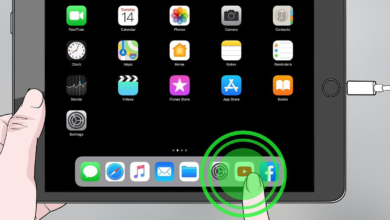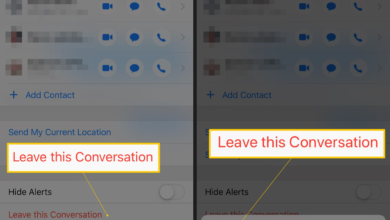How to Lock Down Your Digital Life in 30 Minutes
How to lock down your digital life in 30 minutes with expert tips. Secure passwords, privacy settings & data backups fast. Stay protected now.

In today’s fast-paced Digital Life, securing your online presence is more critical than ever. How to lock down your Digital Life in 30 minutes is not just a catchy phrase it’s a practical approach to protecting yourself from hackers, identity theft, and data breaches. With cyber threats growing more sophisticated, taking a few proactive steps can make a huge difference in safeguarding your personal information. The best part? You don’t need to be a tech expert to implement these changes. This will walk you through simple yet highly effective strategies to strengthen your Digital Life security in just half an hour.
Whether you’re worried about phishing scams, weak passwords, or unauthorized access to your accounts, this streamlined Digital Life will help you take control of your privacy. From enabling two-factor authentication to securing your Wi-Fi network, each step is designed to maximize protection with minimal effort. You’ll have a fortified Digital Life footprint without spending hours on complicated setups. Dive in and transform your online Digital Life in just 30 minutes.
How to Lock Down Your Digital Life in 30 Minutes
Strengthen Your Passwords
Weak passwords are the easiest way for hackers to break into your accounts. If you’re still using “123456” or “password,” it’s time for an immediate upgrade. Start by enabling a password manager like Bitwarden, LastPass, or 1Password. These tools generate and store strong, unique passwords for every account, eliminating the risk of reuse. Next, change passwords for critical accounts email, banking, and social media first. A strong password should be at least 12 characters long, mixing uppercase and lowercase letters, numbers, and symbols.
Enable Two-Factor Authentication
2FA adds a second verification step, making it much harder for attackers to access your accounts even if they steal your password. Most major platforms (Google, Facebook, Apple, Microsoft) offer 2FA via SMS, authenticator apps, or hardware keys. For the highest security, use an authenticator app (Google Authenticator, Authy, or Microsoft Authenticator) instead of SMS, as SIM-swapping attacks can bypass text-based codes. If available, opt for biometric authentication (fingerprint or face recognition) on mobile devices.
Update Your Software and Devices
Outdated software is a goldmine for hackers exploiting known vulnerabilities. Spend a few minutes updating Operating systems (Windows, macOS, iOS, Android). Web browsers (Chrome, Firefox, Safari). Apps (especially banking, messaging, and social media). Enable automatic updates wherever possible to ensure you’re always protected against the latest threats.
Secure Your Wi-Fi and Network
An unsecured Wi-Fi network is an open invitation to cyber intruders. Start by changing your router’s default admin password many routers use generic credentials like “admin/admin,” which are easily guessable. Next, ensure your Wi-Fi uses WPA3 encryption (or at least WPA2 if WPA3 isn’t available). Disable WPS (Wi-Fi Protected Setup), as it’s vulnerable to brute-force attacks. For added security, create a guest network for visitors to prevent them from accessing your main devices.
Review App Permissions and Privacy Settings
Many apps and services collect more data than necessary. Go through your smartphone’s app permissions (Settings > Apps > Permissions) and revoke access to location, microphone, and camera for apps that don’t need them. On social media (Facebook, Instagram, Twitter), adjust privacy settings to limit who can see your posts, profile, and personal details. Disable ad tracking where possible to reduce data harvesting.
Back Up Your Data
Why Backups Are Essential
Data loss can strike without warning whether from hardware failure, ransomware attacks, or accidental deletion. A reliable backup ensures your important files, photos, and documents remain safe and recoverable.
Choose Your Backup Method
Cloud Storage is the Services like Google Drive, iCloud, or OneDrive offer automatic, encrypted backups. External Hard Drives is a physical backup provides an offline copy, safe from cyber threats. Hybrid Approach is Combine both for maximum security (cloud for accessibility, external drives for redundancy).
Enable Automatic Backups
Set your devices and cloud services to back up files automatically. On Windows (File History), macOS (Time Machine), and mobile devices, schedule regular backups to run seamlessly in the background.
Secure Sensitive Files
For financial records, IDs, or private documents, use end-to-end encrypted storage like Cryptomator or VeraCrypt. This adds an extra layer of protection against unauthorized access.
Test Your Backups
Periodically check that your backups work by restoring a few files. A backup is only useful if you can recover data when needed.
Future Aspects to Lock Down Your Digital Life
AI-Powered Security Automation
Future tools will use artificial intelligence to automatically adjust privacy settings, detect suspicious activity, and block threats in real-time. Imagine an AI assistant that continuously monitors and optimizes your Digital Life security without manual input.
Biometric Security Evolution
Beyond fingerprints and face ID, emerging technologies like vein pattern recognition and behavioral biometrics (typing patterns, mouse movements) will provide more secure, frictionless authentication.
Decentralized Identity Systems
Blockchain-based digital IDs will let you control exactly what personal data you share with services, eliminating the need for multiple vulnerable passwords. Services like Microsoft Entra ID are already pioneering this approach.
Quantum-Resistant Encryption
As quantum computing advances, current encryption methods may become obsolete. Future security protocols will integrate post-quantum cryptography to protect against next-gen hacking threats.
Self-Destructing Digital Footprints
New technologies will automatically expire old online data, similar to Snapchat’s disappearing messages but applied across all Digital Life activities – from search history to cloud backups.
Integrated Security Dashboards
Single-panel control centers will emerge, aggregating all privacy settings across devices, apps and services into one manageable interface with smart recommendations.
Behavior-Based Threat Detection
Advanced systems will learn your normal Digital Life habits and instantly flag anomalies (like unusual login locations or atypical file access patterns) with greater accuracy than current security measures.
Zero-Trust Architecture Adoption
The “never trust, always verify” approach will become standard, requiring continuous authentication even after initial login, especially for sensitive transactions and data access.
Voice and Emotion Recognition Security
Voiceprint authentication will evolve to detect stress patterns and emotional states, adding another layer of protection against coerced access attempts.
Automated Privacy Law Compliance
Smart systems will automatically adjust your settings based on changing global privacy regulations (GDPR, CCPA etc.), ensuring optimal protection as laws evolve.
Read More: IoT in Workplace: The Future of Smart Office Productivity
Conclusion
You’ve taken crucial steps to lock down your digital life in 30 minutes, significantly reducing your vulnerability to cyber threats. These simple yet powerful measures strengthening passwords, enabling two-factor authentication, updating software, securing your network, and adjusting privacy settings create multiple layers of defense against hackers and data breaches. Remember, cybersecurity isn’t about perfection; it’s about making consistent, smart choices that collectively build a safer online presence.
The best part about this 30-minute security overhaul is that these changes continue protecting you long after you implement them. While new threats will always emerge, maintaining these basic Digital Life hygiene habits will keep you ahead of most risks. Make it a routine to periodically review and update your security settings, and you’ll enjoy greater peace of mind in our increasingly connected world. Your Digital Life is worth every minute start securing it today.
FAQs
How often should I change my passwords?
Ideally, every 3-6 months, or immediately after a data breach. Use a password manager to simplify the process.
Is SMS-based 2FA secure?
It’s better than nothing, but authenticator apps or hardware keys (YubiKey) are more secure against SIM-swapping attacks.
Can hackers bypass Wi-Fi encryption?
Older protocols (WEP) are easily hacked, but WPA3 is highly secure. Always use strong passwords and disable WPS.
Should I use a VPN for extra security?
Yes, a reputable VPN (like ProtonVPN or NordVPN) encrypts your internet traffic, especially on public Wi-Fi.
How do I know if my data was breached?
Check HaveIBeenPwned.com to see if your email or passwords were exposed in known breaches.