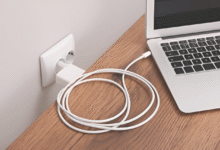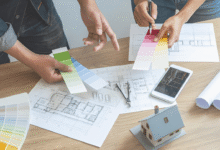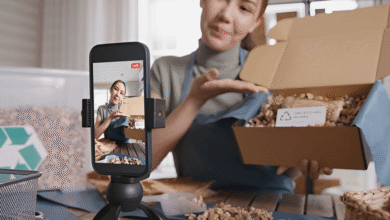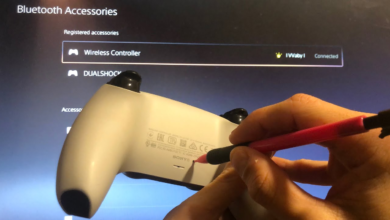In today’s fast-paced world, Track Sleep has become a crucial aspect of maintaining overall health and wellness. A smartwatch equipped with advanced sensors can provide valuable insights into your sleep patterns, helping you understand your sleep quality, duration, and disruptions. However, to get the most accurate data, you need to use your device correctly. This guide will walk you through the best practices for Track Sleep with a smartwatch, ensuring you receive precise and actionable results. Whether you want to improve sleep quality, detect disruptions, or establish better bedtime habits, these tips will help you get the most reliable sleep data.
From choosing the right wearable device to optimizing settings and interpreting data, we’ll cover everything you need to know. Whether you’re using an Apple Watch, Fitbit, Garmin, or another sleep-tracking smartwatch, these tips will help you maximize accuracy and improve your sleep hygiene for better rest and recovery. This guide will walk you through the best practices for how to use a smartwatch to track sleep more accurately, from choosing the right device to optimizing settings and interpreting results.
How to Use a Smartwatch to Track Sleep More Accurately
Choose the Right Smartwatch for Track Sleep
Not all smartwatches are created equal when it comes to monitoring sleep. Some devices, like the Fitbit Sense or Garmin Vivosmart, use advanced sensors such as heart rate monitors, SpO2 sensors, and accelerometers to track different sleep stages light sleep, deep sleep, and REM sleep. Others, like the Apple Watch, rely on third-party apps for detailed analysis. When selecting a sleep-tracking smartwatch, consider factors like battery life, comfort for overnight wear, and data accuracy.
Wear Your Smartwatch Correctly for Accurate Data
Proper placement of your smartwatch is essential for precise Track Sleep. Most experts recommend wearing the device snugly on your wrist, about one finger’s width above the wrist bone. A loose fit can lead to inaccurate heart rate readings, while a tight fit may cause discomfort. Additionally, ensure the sensors on the back of the watch stay in contact with your skin. Some users prefer wearing the watch on the non-dominant hand to minimize movement disruptions.
Sync and Calibrate Your Smartwatch Before Bed
To improve Track Sleep accuracy, sync your smartwatch with its companion app before going to bed. This ensures all sensors are active and ready to record data. Some devices, like Fitbit, allow manual sleep log entries, which can help correct any discrepancies. Calibration is another key step. If your watch has a gyroscope or accelerometer, perform a quick movement test to confirm it’s detecting motion correctly.
Maintain a Consistent Sleep Routine
Your smartwatch can only track effectively if you follow a regular sleep routine. Going to bed and waking up at the same time each day helps the device establish a baseline for your sleep patterns. Irregular sleep habits can confuse the Track Sleep algorithms, leading to less reliable data. Avoid caffeine and heavy meals before bedtime, as these can disrupt sleep stages. If your watch has a relaxation mode or guided breathing exercises, use them to wind down before sleep.
Optimize Track Sleep Settings
Most smartwatches have customizable Track Sleep settings that enhance accuracy. Enable features like SpO2 monitoring (blood oxygen levels) and heart rate variability (HRV) tracking, as these metrics provide deeper insights into sleep quality. Turn off unnecessary notifications to prevent disturbances. Many wearables offer Do Not Disturb or Theater Mode, which minimizes screen lights and vibrations.
Analyze and Interpret Sleep Data Correctly
After waking up, review your sleep data in the companion app. Look for trends in sleep duration, awakenings, and sleep stages. Many smartwatches provide a sleep score, which summarizes overall sleep quality. Pay attention to deep sleep and REM sleep percentages these are crucial for physical recovery and cognitive function. If your watch tracks SpO2 levels, check for signs of sleep apnea (frequent drops in oxygen). Use this data to adjust habits for better rest.
Compare Data with Other Health Metrics
For a holistic view of your sleep health, cross-reference sleep data with other metrics like daily activity, stress levels, and heart rate. Many wearables integrate Track Sleep with fitness tracking, helping you see how exercise impacts rest. If your device tracks HRV, higher variability often indicates better recovery. Low HRV combined with poor sleep quality may suggest overtraining or high stress.
Keep Your Smartwatch Updated
Manufacturers frequently release firmware updates to improve Track Sleep algorithms. Ensure your smartwatch and its app are always updated to the latest version. New updates may include enhanced sleep stage detection or additional health metrics. Check for user reviews on updates, as some may introduce bugs. If tracking seems off after an update, recalibrate or reset the device. Some devices also allow sleep goal setting, helping you establish a consistent sleep schedule.
Use Third-Party Apps for Advanced Insights
If your smartwatch’s native app lacks detailed sleep analysis, consider third-party apps like Sleep Cycle, AutoSleep (for Apple Watch), or Sleep as Android. These apps often provide more in-depth reports, including snoring detection and smart alarms that wake you during light sleep. Ensure the app is compatible with your device and syncs properly. Some apps also integrate with smart home devices, adjusting room temperature or lighting for optimal sleep.
Validate Data with Professional Sleep Studies
While smartwatches are great for tracking sleep trends, they aren’t as precise as polysomnography (clinical sleep studies). If you suspect a sleep disorder, consult a doctor and compare your wearable data with professional tests. Some smartwatches, like those with ECG capabilities, can detect irregular heart rhythms linked to sleep apnea. Use this data to discuss concerns with a healthcare provider.
Read More: Beyond Bitcoin: 7 Real Blockchain Uses Changing the World
Conclusion
Using a smartwatch to track sleep can significantly improve your understanding of sleep quality and overall health. By selecting the right device, wearing it properly, and optimizing settings, you can achieve highly accurate sleep data. Consistency in routine and regular analysis of metrics will help you make informed adjustments for better rest. Look for devices that offer sleep stage analysis and sleep scores, as these provide deeper insights into your rest patterns.
While wearable Track Sleep are not medical devices, they offer valuable insights that can guide healthier habits. Pairing this technology with professional advice ensures you address any underlying sleep issues effectively. Start leveraging your smartwatch’s full potential today and take control of your sleep hygiene for a more energized tomorrow. If your device supports it, enable sleep mode to reduce screen activations that could interfere with tracking.
FAQs
Which smartwatch is best for Track Sleep?
Devices like Fitbit Sense, Garmin Venu, and Apple Watch Series 9 offer advanced Track Sleep with detailed stage analysis.
Why does my smartwatch show inaccurate sleep data?
Loose wear, outdated software, or irregular sleep patterns can lead to inconsistencies in Track Sleep accuracy.
Should I wear my smartwatch tightly while sleeping?
A snug but comfortable fit ensures proper sensor contact without restricting blood flow, improving sleep monitoring.
Can a smartwatch detect sleep apnea?
Some high-end models with SpO2 sensors can detect irregular oxygen levels, hinting at possible sleep apnea.
How often should I update my smartwatch for better sleep tracking?
Regular updates ensure optimal performance, so check for firmware updates at least once a month.