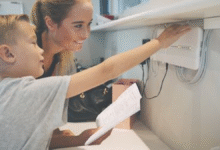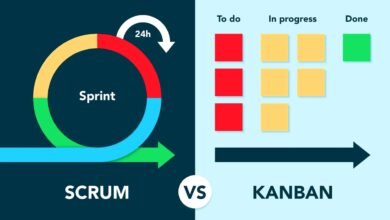How to Create Strong Passwords: 7 Tips to Keep Your Accounts Safe

In today’s digital age, where personal and financial information is stored online, creating strong passwords is crucial to safeguard your accounts from potential threats. Hackers and cybercriminals are constantly evolving, making it essential for individuals to stay a step ahead in securing their online presence. This article will provide you with seven valuable tips on how to create strong passwords that will help protect your accounts effectively.
Create Strong Passwords
With the increasing number of online accounts for email, social media, online banking, and more, the need for robust passwords has never been greater. This article will guide you through the process of creating strong passwords that will keep your digital life safe from unwanted intrusions.
Understanding the Importance of Strong Passwords
In today’s digital world, where we rely on online platforms for communication, entertainment, shopping, and managing our finances, the significance of strong passwords cannot be overstated. A strong password serves as the first line of defense against potential cyber threats and unauthorized access to our accounts.
Weak passwords are akin to leaving the front door of your house wide open, inviting burglars to stroll in. In the digital realm, these “burglars” are hackers and cybercriminals who are constantly on the lookout for vulnerabilities to exploit. If you’re using a weak and easily guessable password, you’re essentially handing them the keys to your online life.
Here’s why understanding the importance of strong passwords is crucial:
- Protecting Personal Information: Our online accounts contain a wealth of personal information, including contact details, family information, and sometimes even our Social Security or national identification numbers. Strong passwords ensure this information remains confidential.
- Safeguarding Financial Data: With online banking and financial transactions becoming the norm, strong passwords are essential to protect your financial assets. Unauthorized access can lead to theft or fraud.
- Preventing Identity Theft: Weak passwords make it easier for cybercriminals to steal your identity, using your name and information to commit fraudulent activities that can have long-lasting repercussions.
- Securing Email Accounts: Your email is often the gateway to your other accounts. If it’s compromised, a hacker can easily reset passwords for other services, gaining access to even more sensitive information.
- Maintaining Reputation: A hacked account can lead to embarrassing situations, spamming your contacts, or posting inappropriate content, which can harm your online reputation.
- Preventing Cyber Attacks: Strong passwords are an essential part of the larger cybersecurity landscape. They make it more challenging for hackers to launch attacks such as phishing or ransomware.
To put it simply, strong passwords are the first and fundamental step in maintaining a secure digital life. They act as a protective shield, making it exponentially more challenging for unauthorized individuals to gain access to your online world. By understanding their importance and following best practices for password creation, you’re taking a proactive step towards safeguarding your online identity and personal data.
Read More: This huge password manager exploit may never get fixed
Use a Combination of Characters
A strong password should consist of a combination of uppercase and lowercase letters, numbers, and special characters. This diversity makes it significantly more challenging for attackers to crack your password.
Avoid Common Words and Phrases
Steer clear of using easily guessable words or phrases such as “password,” “123456,” or “admin.” These are the first combinations that hackers attempt, and using them makes your account an easy target.
Make It Long and Unique
The longer and more unique your password, the better. Aim for a minimum of 12 characters to increase its complexity and make it harder to guess.
Utilize Passphrases
Creating a passphrase by combining random words and adding numbers and special characters is a highly effective way to create strong passwords. For example, “BlueRainbow$Dancing4” is a secure passphrase.
Regularly Update Your Passwords
It’s important to change your passwords periodically. Update them every three to six months to reduce the risk of unauthorized access.
Enable Two-Factor Authentication (2FA)
In an increasingly digital world, where online security is of paramount importance, Two-Factor Authentication (2FA) has emerged as a powerful tool for enhancing the protection of your accounts. 2FA is a security process in which a user provides two different authentication factors to verify their identity before gaining access to an account. This adds an extra layer of security beyond the traditional password.
Here’s why enabling 2FA is crucial:
- Enhanced Security: 2FA significantly strengthens your account security. Even if a hacker manages to acquire your password, they won’t be able to access your account without the second authentication factor.
- Protection against Password Theft: With 2FA, the reliance on just a password is reduced. This is especially important because passwords can be stolen through various means like phishing attacks or data breaches.
- Versatility: 2FA methods can vary, offering flexibility. Common methods include receiving a code via text message, using an authentication app, or even using biometrics like fingerprints or facial recognition.
- Preventing Unauthorized Access: If someone tries to access your account without your knowledge or consent, 2FA acts as a formidable barrier, stopping them in their tracks.
- Security Across Multiple Accounts: Many online services, from social media to email and banking, offer 2FA. By enabling it across your various accounts, you create a comprehensive shield against potential threats.
The process of setting up 2FA is user-friendly and typically involves a one-time setup where you link your account to a secondary method of verification. This secondary method generates a unique code that you’ll need to input along with your password when logging in.
To enable 2FA:
- Go to your account settings: Find the 2FA option in your account settings, often under “Security” or “Privacy.”
- Choose your method: Select the 2FA method that suits you best, whether it’s receiving a code via text message, using an authentication app, or another option.
- Follow the setup instructions: The platform will guide you through the setup process, which usually involves verifying your identity and linking your chosen 2FA method.
- Use 2FA when logging in: Once 2FA is set up, each time you log in, you’ll be prompted to enter the unique code generated by your chosen 2FA method.
By enabling 2FA, you add an extra layer of protection to your online accounts, making them significantly more secure and resilient against unauthorized access. It’s a simple but effective way to ensure that your digital life remains in safe hands.
Use a Password Manager
Keeping track of multiple strong passwords can be challenging. Password managers help you store and manage your passwords securely, simplifying the process of safeguarding your accounts.
Read More: How to securely share passwords
Conclusion
In a world where the digital landscape continues to expand, the importance of creating strong passwords and enabling Two-Factor Authentication (2FA) cannot be overstated. Your online presence, whether it’s for personal communication, financial management, or work-related activities, is built on a foundation of accounts and passwords. This foundation needs to be secure to ensure your peace of mind and the safety of your personal and financial information.
Creating strong passwords is the first and foremost step in bolstering your digital security. A strong password is your virtual fortress, guarding your accounts against potential threats. By using a combination of characters, avoiding common words and phrases, and making your passwords long and unique, you create an effective barrier that hackers will find difficult to breach.
Utilizing passphrases, regularly updating your passwords, and employing a password manager are additional tools at your disposal. They not only make the process of password management easier but also further fortify your digital defenses.
Two-Factor Authentication (2FA) adds an additional layer of protection to your accounts. It acts as a gatekeeper, ensuring that even if your password is compromised, unauthorized access remains a formidable challenge. With various 2FA methods available, you can choose the one that best aligns with your preferences and needs.
FAQs
1. What is the minimum length for a strong password?
The minimum recommended length for a strong password is 12 characters.
2. Can I use the same strong password for multiple accounts?
It’s not advisable to use the same password for multiple accounts. Each account should have a unique password to enhance security.
3. How often should I update my passwords?
Passwords should be updated every three to six months to maintain security.
4. What is Two-Factor Authentication (2FA), and why is it essential?
2FA is an extra layer of security that requires a secondary verification step, such as a text message or an authentication app, to access your account. It adds an extra barrier to unauthorized access.
5. Are password managers safe to use?
Yes, password managers are a safe and convenient way to store and manage your passwords, enhancing your online security.